Issue – Exception while opening Gateway Web interface
- MySQL DB on VIA get corrupted.
Solution – Below are the steps to solve the issue
a) Launch the Setting Authentication Window by clicking Setting on Gateway Client

b) Click Three Time on VIA logo the Authentication window
c) It will prompt for database restore message

d) Click Yes and It will ask for password

e) Password is combination of Last five digit of MAC Address and current date eg 5C:DE12082021 click Submit
f) DB is restored and Website start working.
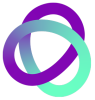



Post your comment on this topic.