To Activate Via Site Management License (only for VSM on Premises):
- Install VSM server (Installation of VSM on Premises), a “VSM License” application icon displays.
- Double click the VIA license icon on the desktop.
License management window appears.
- Enter the Serial Number that was provided at the time of purchase.
- Click Activate.
License is Activated.
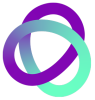




Post your comment on this topic.