In this section of Check Effectiveness & Approve form, users can provide comments on the CAPA. This section is available at the bottom of all tabs. Once users have concluded their examination, they can choose to either approve or reject the CAPA.
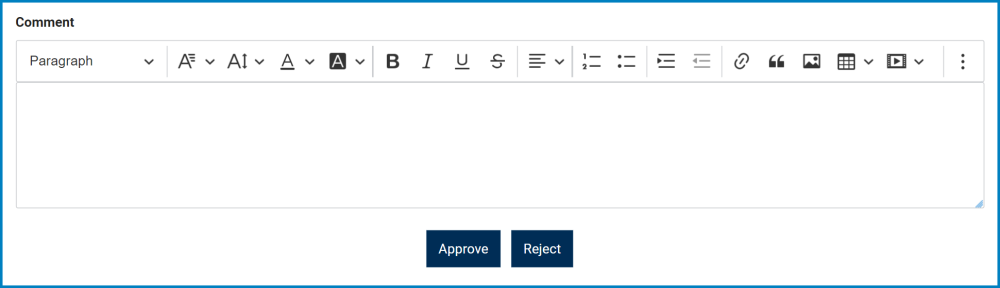
- Comment: This is a rich text field that allows users to input any relevant comments. If an action item is to be rejected, this field will become mandatory.
- For more details on this field, click here.
- Approve: This button allows users to approve the CAPA.
- If selected, users will then be tasked with signing off.
- Users should not click on this button if they have set up action items to be re-executed.
- The selected action items will not be re-executed if the CAPA is approved.
- Reject: This button allows users to reject the CAPA.
- If selected, users will again be tasked with executing the selected action items.
- If any trainings were assigned, the trainees will again be tasked with executing them.
- For more information on the Training workflow, see the Training Application User Manual.
- If any trainings were assigned, the trainees will again be tasked with executing them.
- Before selecting this button, users need to input a CAPA Re-Planned Closure Date.
- If selected, users will again be tasked with executing the selected action items.



Post your comment on this topic.