In this section of the Check Effectiveness & Approve form, users can examine the CAPA details. If required, they can also modify the re-planned and effective closure dates for the CAPA.
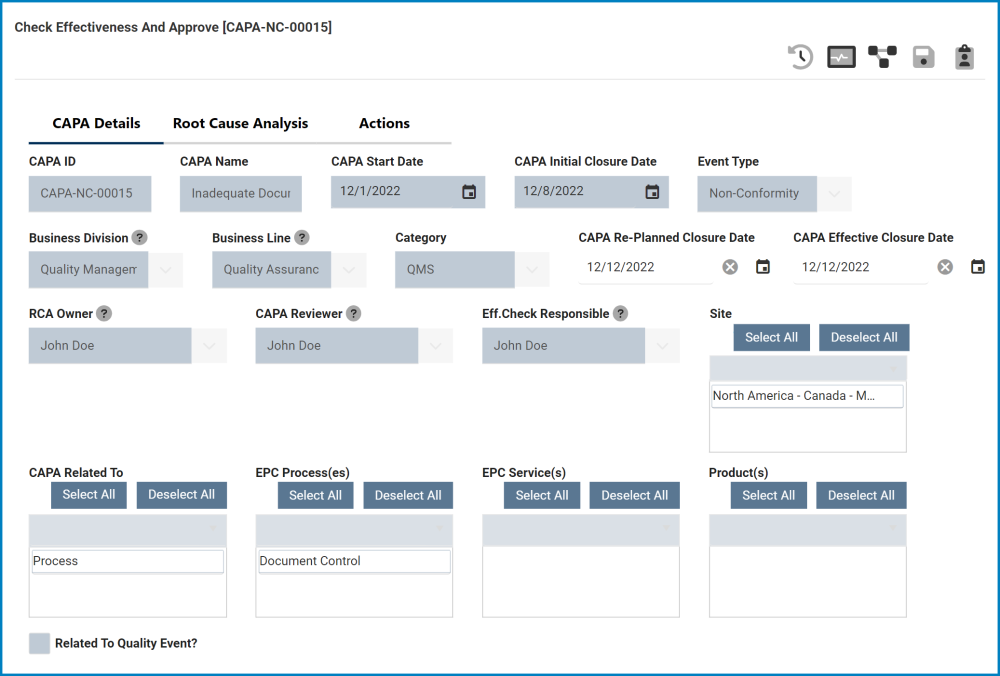
- CAPA Re-Planned Closure Date: This is a date picker that allows users to input/select the re-planned closure date for the CAPA.
- If action items have been selected for re-execution and the CAPA is to be rejected, this field will become mandatory.
- CAPA Effective Closure Date: This is a date picker that allows users to input/select the effective closure date for the CAPA.



Post your comment on this topic.