In this section, users can access the Related To module, which allows users to define the items in the CAPA Related To dropdown. This dropdown is found in the New CAPA form.
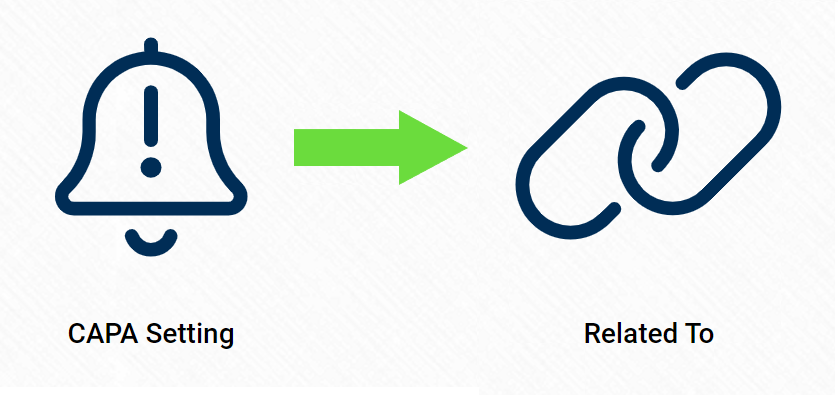
Defining CAPA Relations
In this form, users can create, edit, and delete the items to which a CAPA can be related. Although the specific features of this form will be delved into below, it essentially functions the same as any form with an editable grid control—that is, one with Inline Add/Inline Edit functions. For more details on this type of grid and its features, click here.
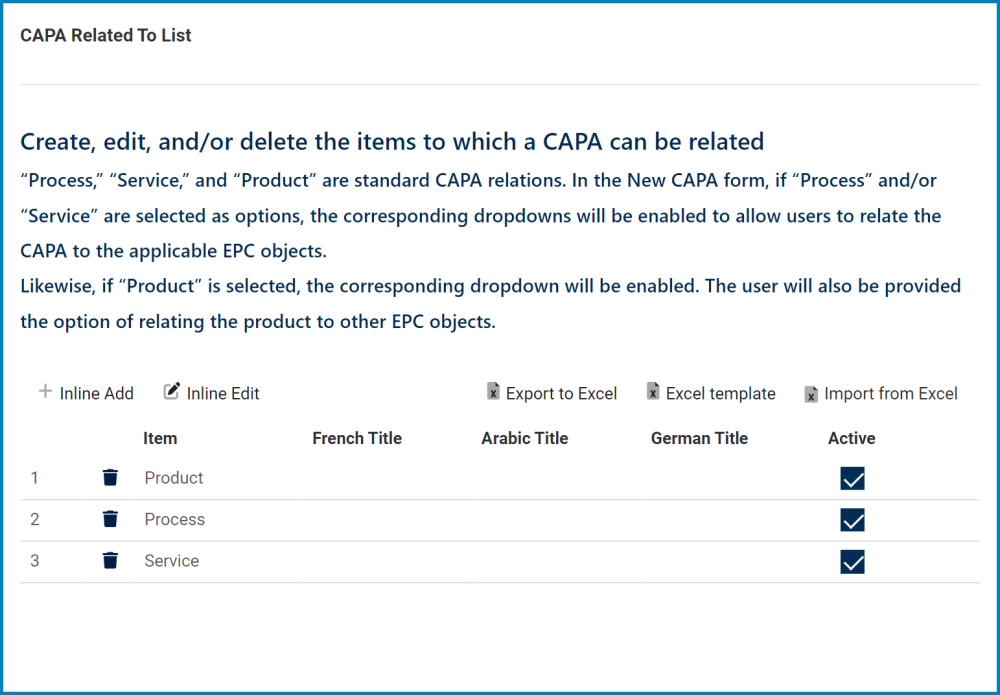
- Inline Add: This button allows users to add a new CAPA relation.
- Item/Title: This is a text field that allows users to input the title(s) of the CAPA relation (in English [default], Arabic, French, or German). It is a mandatory field.
- Active: This is a checkbox which, if enabled, allows for the reason to be displayed in the CAPA Related To dropdown.
- This checkbox is automatically disabled whenever a CAPA relation is added; however, if users want the relation to be displayed, they can still manually select the checkbox.
- Inline Edit: This button allows users to edit an existing CAPA relation.
- Delete: This button allows users to delete a CAPA relation.
- For more details on this function, click here.
- Export/Template/Import: These buttons allow users to perform Excel-related activities.
- For more details on these functions, click here.



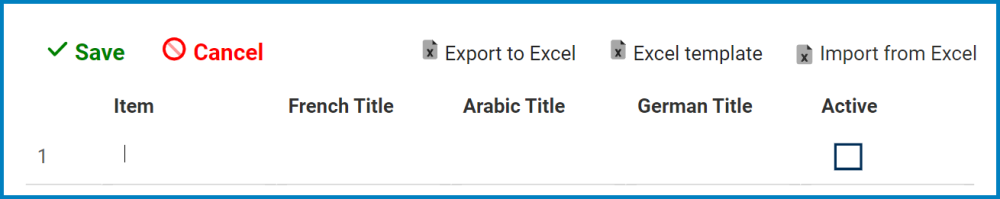
Post your comment on this topic.