To help users distinguish between different field states in the interface, specific visual cues are employed:
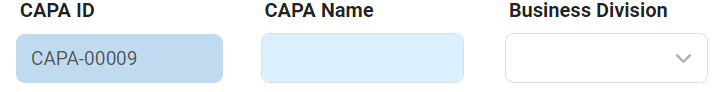
- Enabled Fields: These fields are editable and have no background color, appearing transparent.
- Mandatory Fields: These fields must be filled out before proceeding. By default, they are highlighted with a light-blue background color.
- Disabled / Read-Only Fields: These fields cannot be modified. By default, they feature a dark blue background color, which is darker than mandatory fields yet less opaque than the platform background.



Post your comment on this topic.