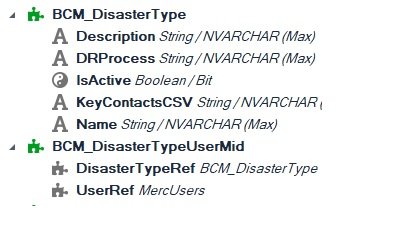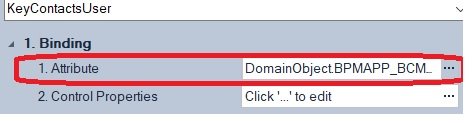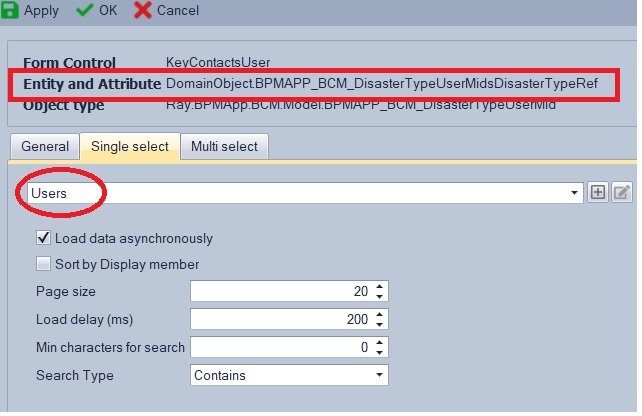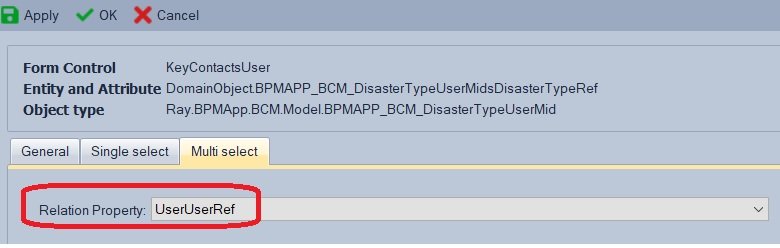This way of creating a Multi-Select dropdown in manual way.
Steps:
- This required a main entity, a mid-entity(table) and system or another custom entity. The mid-table consists of two foreign-key fields connected to the main entity(table) and system or another custom entity. The relationship is one-to-many. Just like the screenshot below:
- From the properties of the control —Binding —> Attribute, click the 3 dots, choose the foreign-key field of main entity(e.g. DisasterTypeRef)
- From the properties of the control —Binding —> Control Properties, click the 3 dots.
- In the Single select Tab, create/add the query(+ sign). Please take note in this query it is connected to the system or another custom entity.
If it is a system entity, there is already a predefined query, the user just have to choose from the dropdown.
- If not a system table, Make sure the connection field says BPMS;
- Write the query with SQL language;
- Click on Execute” to verify the query;
- In the Multi select tab, choose the relation property(this is usually a field in the mid-entity)
- Click “OK” to save and close this window.