Timeline allows a Hippotizer V4 to save and playback complex shows across the Hippotizer network. Timeline programming is a skill and the best method depends on how it will be used. The basics of timelines and their use are covered here while the nuances of advanced timeline programming are beyond the scope of this manual; for additional information please contact Green Hippo for training.
Starting Timeline
Timeline is a component, to use it start the component.
Basic Component Layout
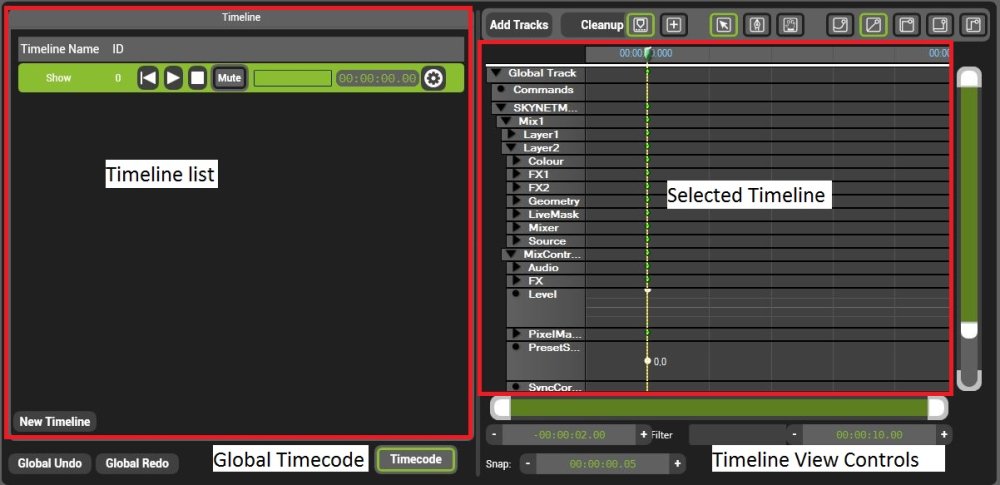
Timeline List
All timelines on the system are shown here. They can be ordered by index or name.
Selected Timeline
Shows the detail of the timeline selected in the timeline list.
Global Timecode
Enables / Disables timecode going to all timelines
Timeline View Controls
View Bar
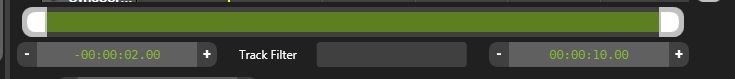
The view in the selected timeline window extends from the two times shown.
Track Filter
Will only show the tracks matching words in the filter. To see mixer/level type level and the timeline will show only tracks with level in the name.


Hinterlasse einen Kommentar.