The Configuration Page contains general controls of Hippotizer.

The Configuration Page has six main sections:
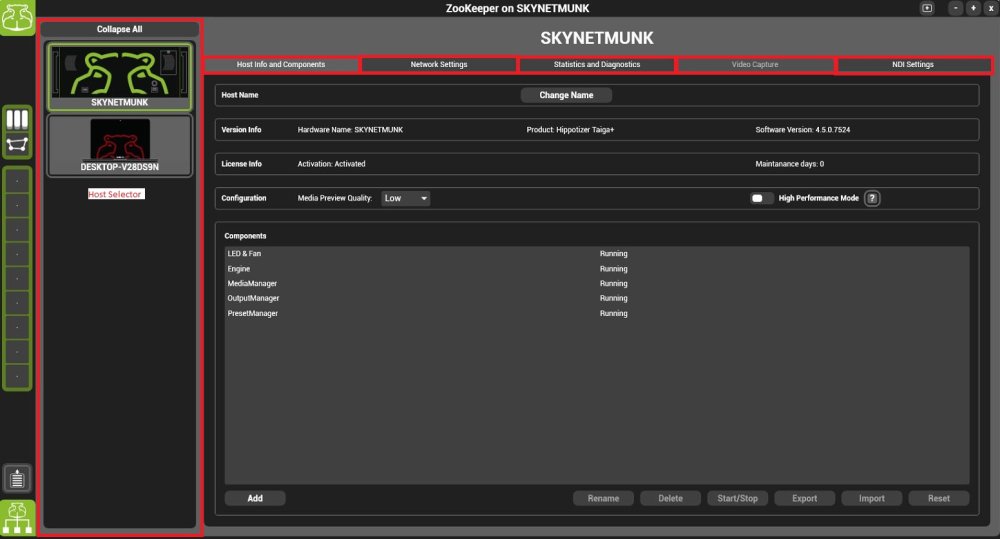
Host Selector
Displays all hosts on the local network. The highlighted host’s settings are displayed to the right of the selector.
Host Info tab
The Host information tab is where components are started and stopped among other important functions.
Network tab
The Network Tab selects which adaptor the engine host uses.
Diagnostics Tab
The diagnostics tab shows live log outputs of all the components as well as HippoNet statistics.
Capture Tab
The capture tab enables on systems with capture card(s) installed. It displays the detected cards and controls hardware de-interlace.


Hinterlasse einen Kommentar.