ActiveControl 7.00 introduces the capability to add new custom tabs on which custom fields can be added.
This can be useful for customers that want to add a large number of custom fields within Transport Expresso to track additional information to what is possible with the out of the box standard fields.
Custom tabs are visible on the Business Task in the TE Windows GUI and TE Web UI and also in the SAP GUI.
After the Custom Tab is created, new or existing custom fields can be allocated to the Custom Tab.
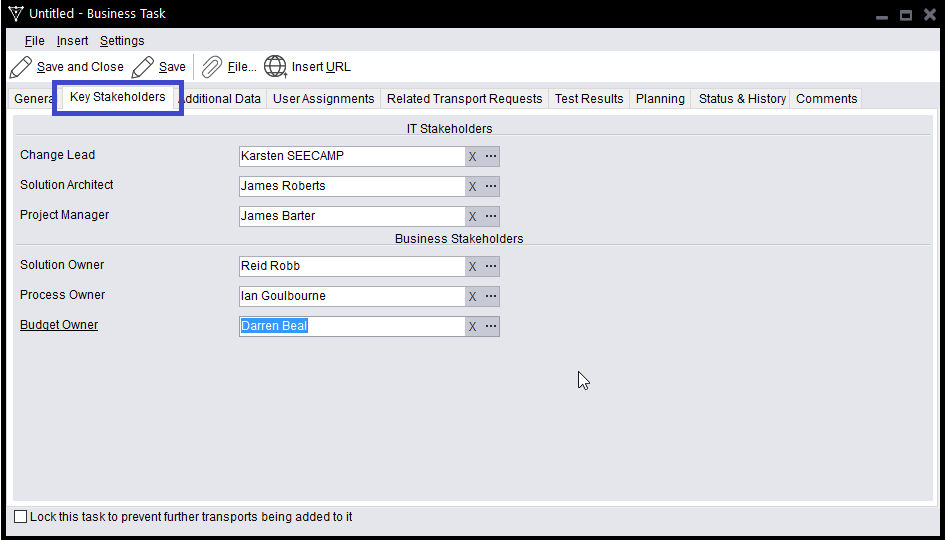
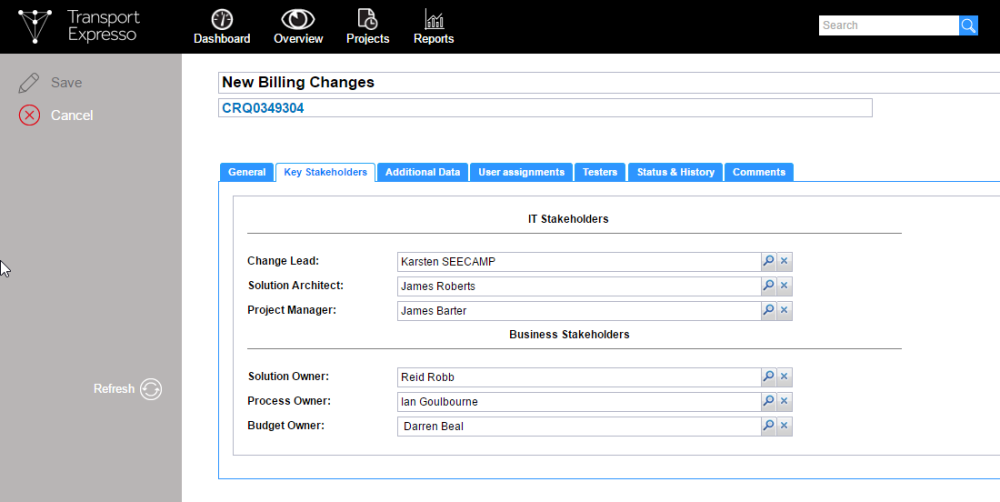
Configuration Steps
Custom Tabs can be created via new Custom Tab section of the Fields tab in the TE Windows GUI configuration screens.
After creating the new custom tab, custom fields can then be assigned to the custom tab via new tab dropdown. If left blank, the custom field will appear on the ‘General’ tab by default.
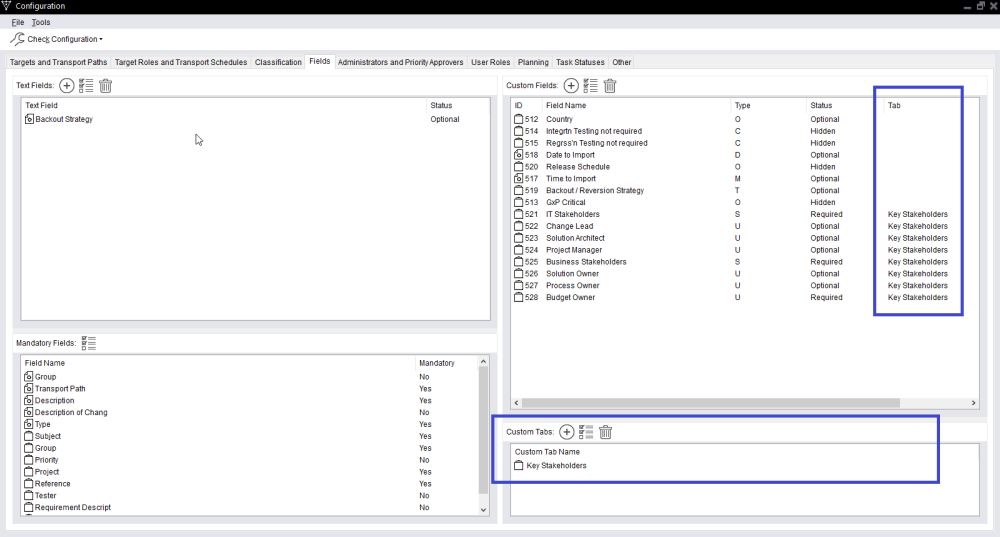



Post your comment on this topic.