Transport Expresso has the ability to be able to create a transport form and create/assign a task within the SAP GUI when the transport is released or when objects are attached to a transport.
This then avoids the need to login to Transport Expresso to create the transport forms and the approval process is then started as normal. All custom fields and user exits are processed as normal and access to this is controlled via the TE authorisations.
Transport form creation screen in the SAP GUI:
Task screen in the SAP GUI:
Please note: The ability to create a Business Task from the Transport Form window is controlled by
the authorization object Y_TE_TASK with the value CREATE.
If you want the developer to assign the Transport Form to an existing Business Task, but not to be able to create a new one, then restrict the authorization by removing the value CREATE.
Developer usually gets the role /BTI/TE:STD_DEVELOPER_AUTHS assigned.
Authorization object with available values
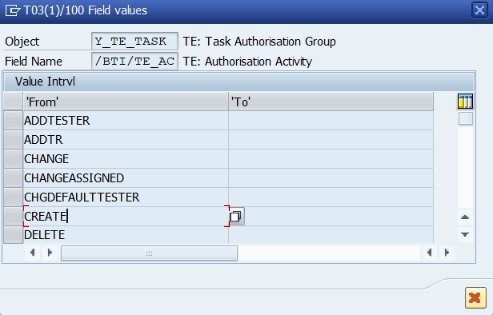



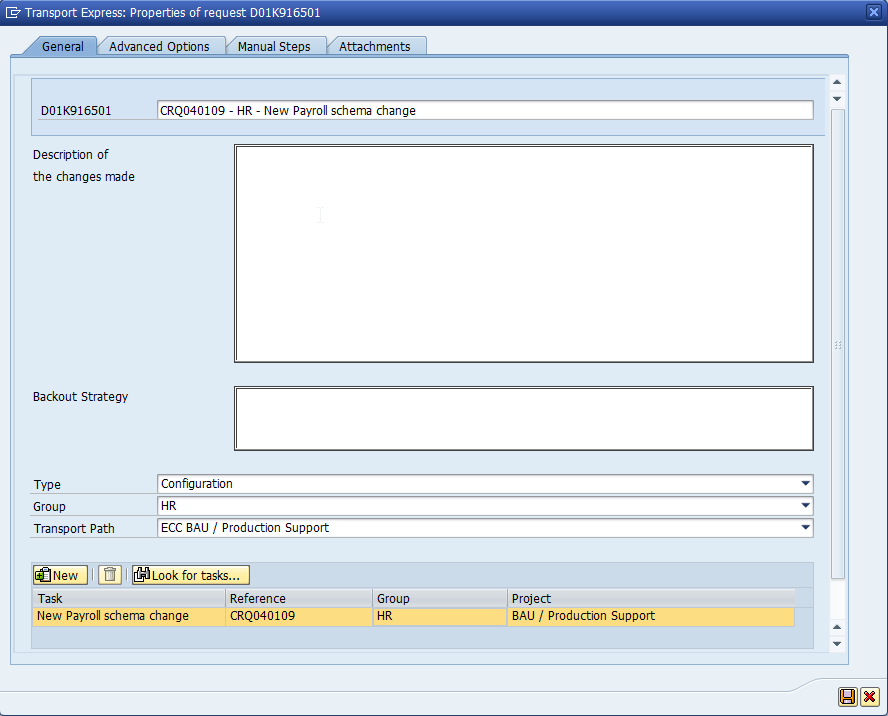
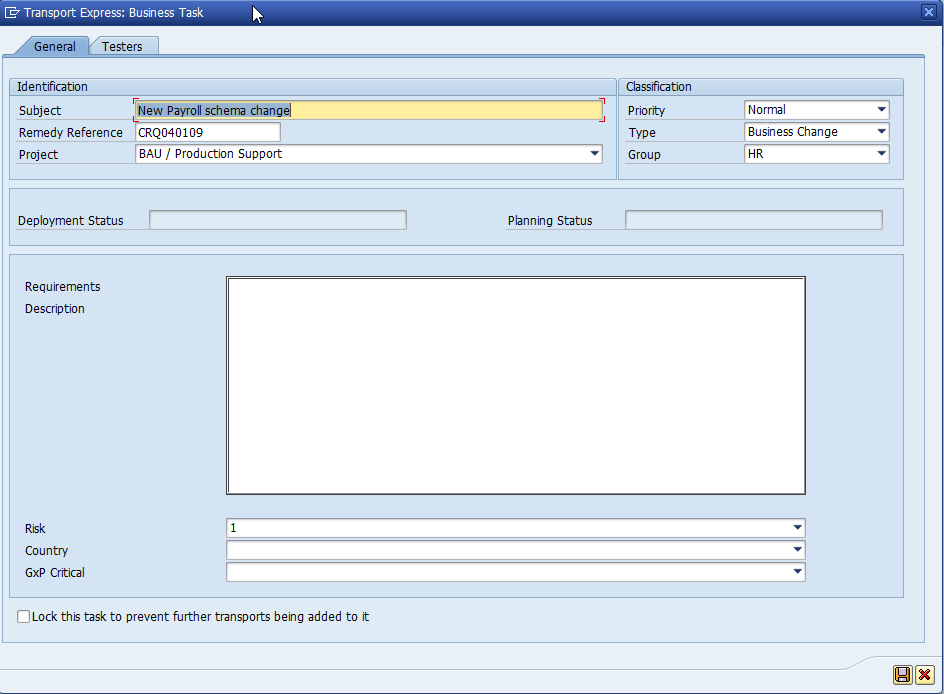
Post your comment on this topic.