The client software comes in two forms: a richer Windows™ user interface for access to all features of Transport Expresso, and a scaled-down user interface within the SAPGUI for simple tasks, such as completing a transport form when releasing a transportable transport request.
The Windows client software is a relatively small application, occupying less than 10MB of space. The software can be installed locally to each person’s computer, or alternatively to a file server location for easier deployment.
The client software runs fine on computers that are capable of running SAP’s standard (32-bit) SAPGUI software (1) .
The Windows client software connects to the Transport Expresso domain controller via SAP’s remote function call (RFC) protocol (2).
The connection details for the Transport Expresso domain controller are obtained from SAP Logon, via the saplogon.ini file.
The logon details of client, user ID and password are the same as if the person were logging into the Transport Expresso domain controller via the SAPGUI. Since all of Transport Express’ configuration and application data is client independent, it does not matter which client of the Transport Expresso domain controller is specified.
(1) Although the client software does run on older 32-bit operating systems, such as Windows NT 4.0 and Windows 98, only Windows 2000, Windows XP, Windows Vista and Windows 7 are officially supported.
(2) Remote function call is a TCP/IP sockets-based protocol that utilises the 3300-3399 range of port numbers. For example, if the Transport Expresso domain controller has system number 10, then the client software will communicate with it using TCP port number 3310.



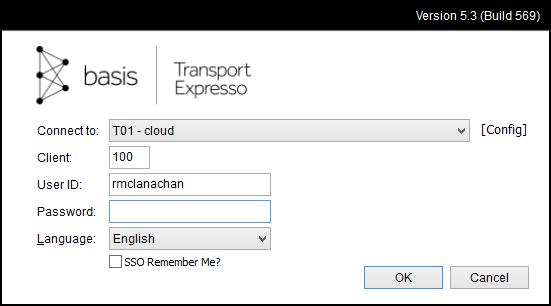
Post your comment on this topic.