After uploading test scripts, the Test Script Management console can be used to maintain existing scripts in your repository and also to upload additional individual scripts in the future.
This is done via transaction /BTI/TE_TSCRT_MANAG (technical program: /BTI/TE_RTEST_SCRIPT_MANAGE)
The left hand pane outlines the scripts that have bene uploaded. Double clicking on an individual script (on the folder icon) will bring up details of the script in the right hand pane.
From this screen, it is possible to deactivate test scripts so they are not included in the Test Impact Assessment. It is also possible to add additional meta-data information about the script (for example the business process the script relates to), and also view the top level SAP objects impacted by the test script.



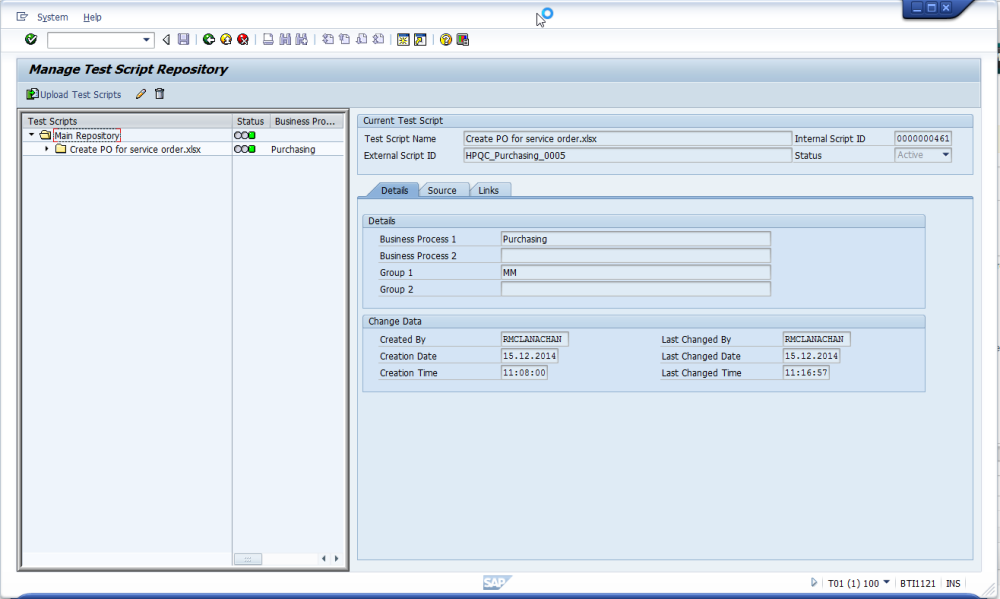
Post your comment on this topic.