Provisioning Manager Phone Control provides the ability to remotely validate Cisco phone functionality, view remote Cisco phone displays, navigate softkeys or place test calls, without the need for physical presence.
Requirements
- IP connectivity on TCP port 80 to target Cisco IP Phone
- CUCM Application user who is a member of the Standard Server Monitoring and Standard TabSync User groups.
- Web access enabled on the Cisco IP Phone (Provisioning Manager will automatically enable web access if currently disabled)
- Assign Phone Control role to appropriate Provisioning Manager Security Groups
- One of the following phone models:
6921, 6941, 6945, 6961, 7821, 7841, 7861, 7905, 7906, 7911, 7912, 7925, 7926, 7937, 7940, 7941, 7942, 7945, 7960, 7961, 7962, 7965, 7970, 7971, 7975, 8811, 8831, 8841, 8845, 8851, 8861, 8865, 8941, 8945, 8961, 9951, 9971
Configuring Phone Control:
- Select Application Servers from the System menu.
- Select the Communications Manager Tab.
- Select the CUCM application server on which to configure Phone Control.
- Add the Phone Control username and password in the Phone Control Information section
- When finished, click Save
Using Phone Control:
- Select Phone Control from the Actions menu
- Select the appropriate Service Group from the list
- Locate the Phone using search
Provisioning Manager will check if the phone meets the following requirements:
- The phone has Web Access
- The phone is associated to the Phone Control application user
- Once the phone is prepared for connection, Phone Control will automatically connect to the device.
- When connected, use the Phone Control buttons to control the device. Please note the screen refresh is not real-time and by default refreshes every 5 seconds.



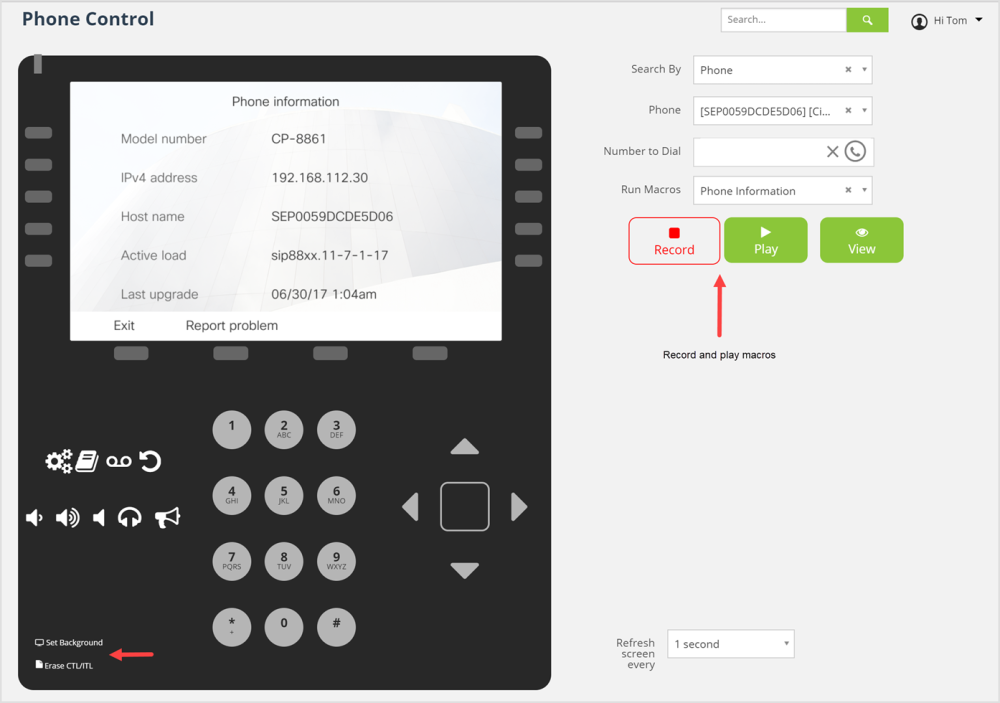
Post your comment on this topic.