Service Groups provide the ability to assemble Applications Servers into a logical container for provisioning, but to begin using Service Groups, security permissions must be granted.
To assigned access to a Service Groups:
- Select Security from the System menu
- Select the Service Group tab
Method 1 – Associating Multiple Groups to a Service Groups
- Select the Service Group
- Click the Edit button
- Select the Groups
- Associate the Groups
- When finished, click Save
Method 2 – Associating Multiple Service Groups to Group
- Select the Group
- Click the Edit button
- Select one or more Service Groups
- Associate the Service Groups
- When finished, click Save




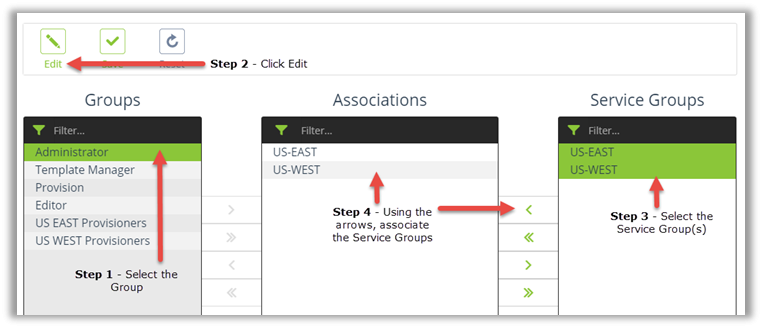
Post your comment on this topic.