Visual Phone Editor provides the ability to visually edit a phone or device profile. Visual Phone Editor support the following functions:
- Change phone button template for device
- Associating existing lines to the device
- Edit Line on Device settings for lines on the device
- Rearrange lines using drag and drop
- Rearrange speed dials using drag and drop
Using Visual Phone Editor:
- Select Visual Phone Editor from the Actions menu
- If required, select the appropriate Service Group
- Search for and select the device to edit
- Perform the desired edit actions using Visual Phone Editor
- When finished, click Perform to apply the changes



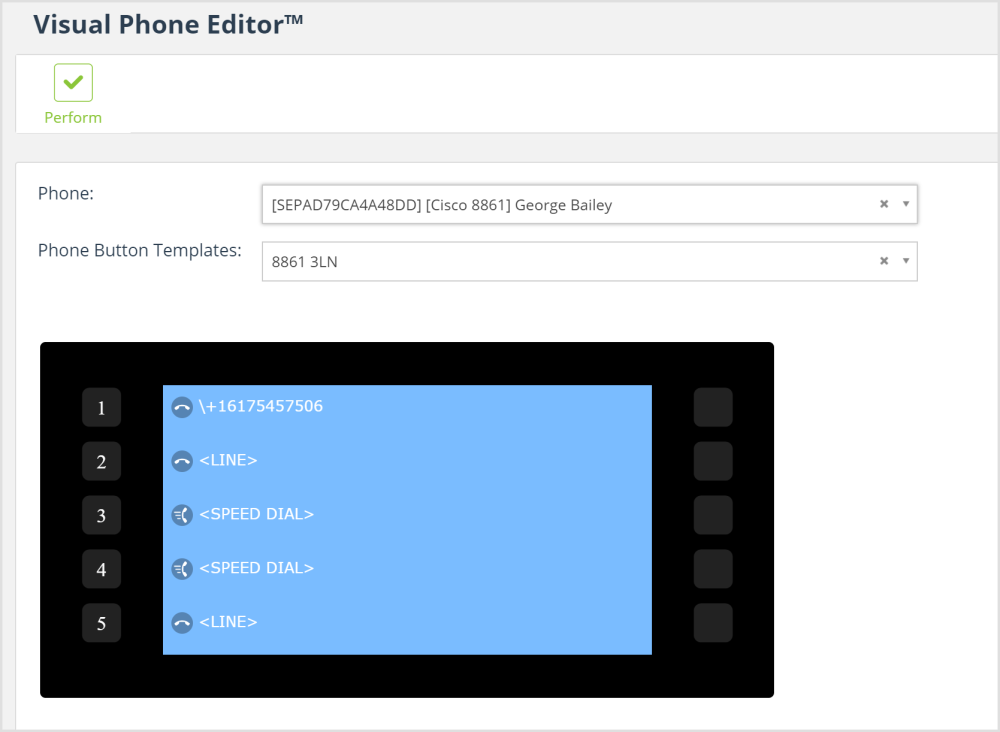
Post your comment on this topic.