Email Templates can be used to send automated notifications to end users upon the completion of a provision. Variables are used to pull data provisioning job and populate the email template. Please note, email templates can only be used in conjunction with Site Templates.
To add an Email Template:
- Select Email Templates from the System menu
- On the menu, click Add to create a new Email Template
- Select a Service Group
- Configure options as described in the table below.
- When finished. Click Save.
- Repeat the process for additional Email Templates
- Assign the Email Template to the appropriate Site Template(s)



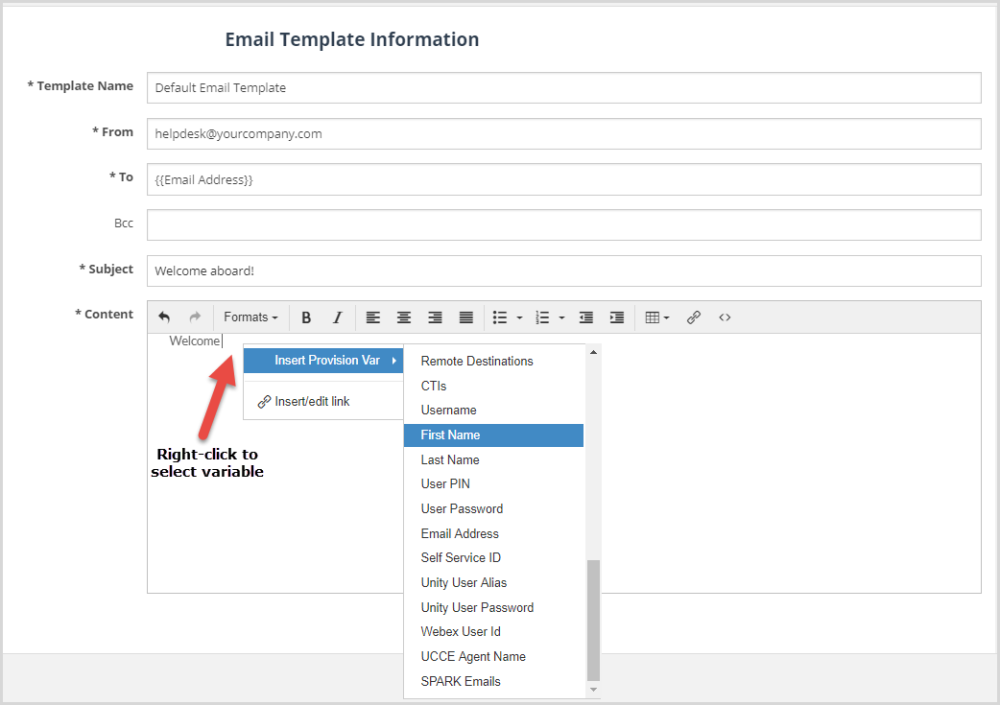
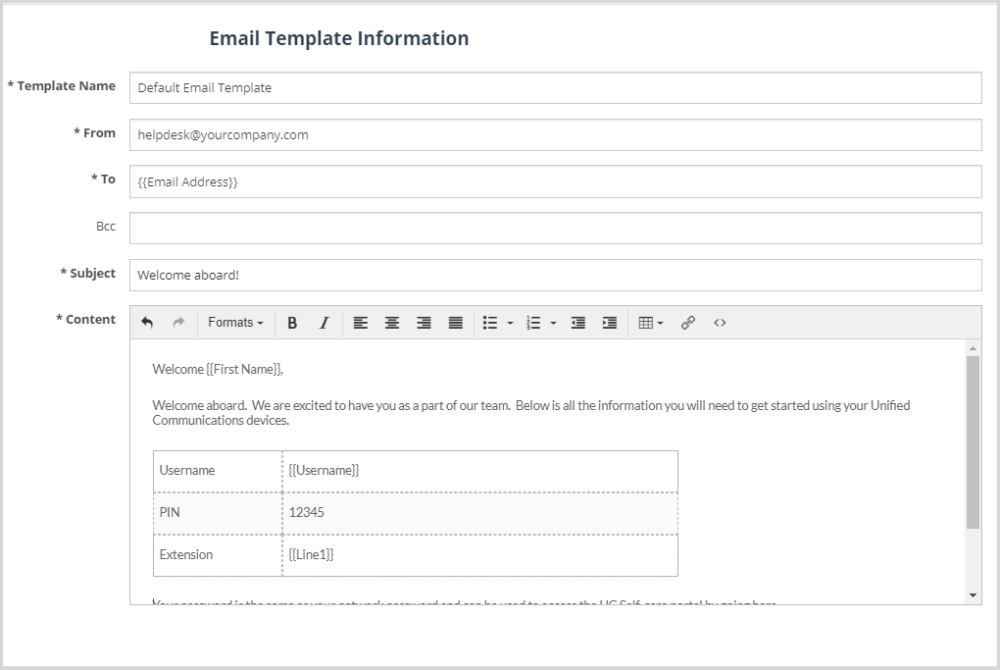
Post your comment on this topic.