After configuring the Jobs in Provisioning Manager, you are ready to start provisioning! The provisioning experience will vary depending on your Job configurations, so this section will provide general instructions for provisioning.
To begin provisioning:
- Log into Provisioning Manager
- From the Actions menu, select Provision
- Select the Job from the list and drag it into the Provisioning window
- Complete the provisioning form and click Provision
- When the provision completes, the status will display in the queue
- Click on View Details to see the Job details
- In the view details pane, you can:
- Email the Job details or summary
- Drill-down on any of the Job steps
- Rollback the Job, depending on the Job configuration
Video – Provisioning



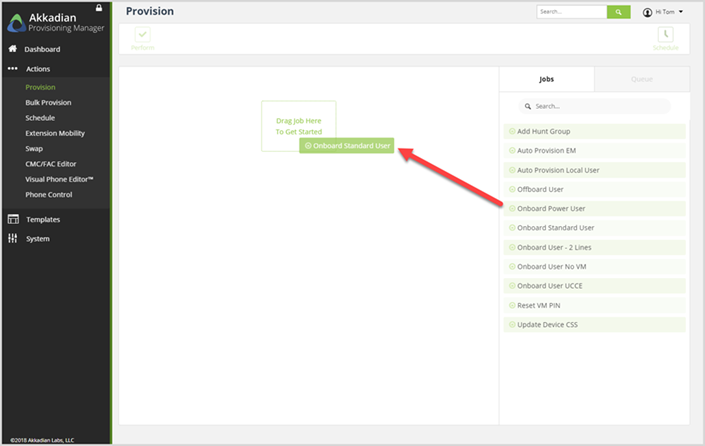
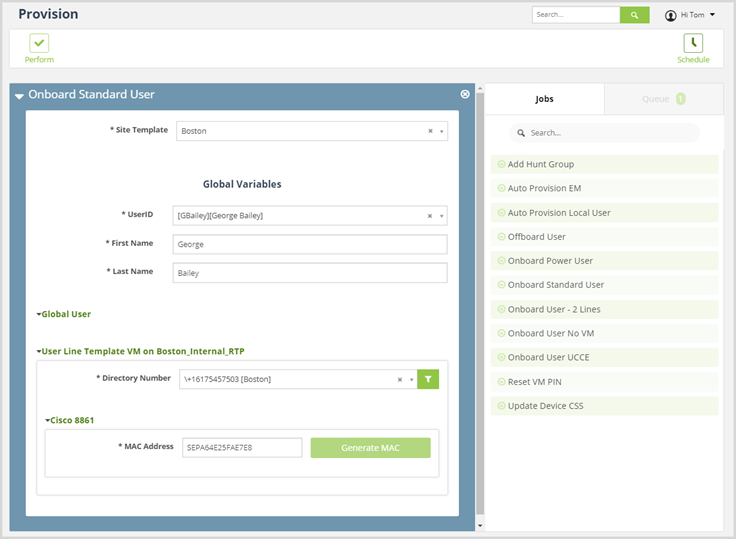


Post your comment on this topic.