To use Ringtone Cutter:
1. In the options menu, click on Ringtone Cutter and select the song to be cut.
2. A audio frequency graph editor will show up on screen. Select the portion of the song you want to cut and save the ringtone.
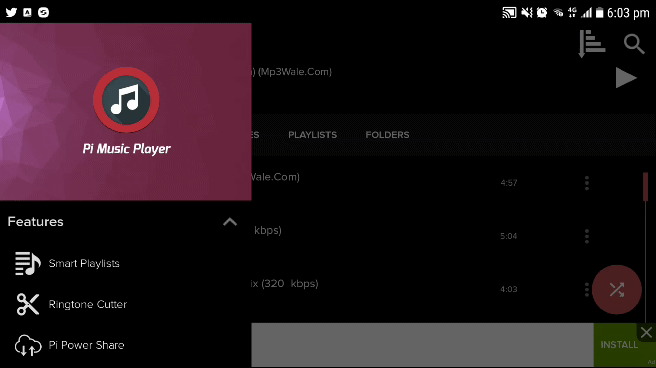
1. In the options menu, click on Ringtone Cutter and select the song to be cut.
2. A audio frequency graph editor will show up on screen. Select the portion of the song you want to cut and save the ringtone.
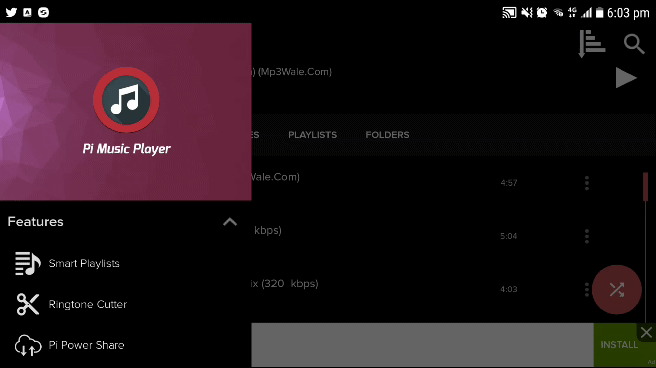
Post your comment on this topic.