- Under the TRACKS tab , you will be displayed with a list of audio files. To play a song/audio file, simply click on the filename and you will be navigated to the player screen.
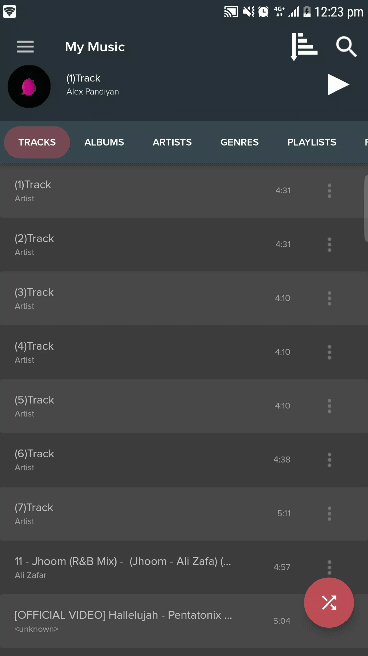
An audio file/song can be selected from any other tab as well. Just scroll to the file and click on it to play the song.
- Another way to play a song is by clicking on the Current/Last Played track info bar on the top of the screen.
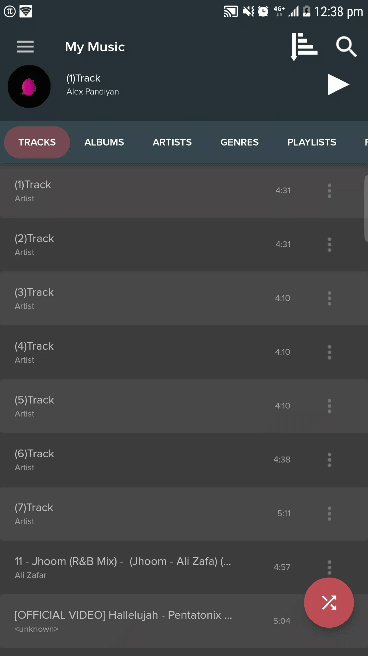
The info bar, displays the current song in the current session or the last track from the previous session. Clicking on the info bar will again take you to the Player screen.




Post your comment on this topic.
Randy Montgomery wrote: Apr 29, 2019
Best app ever! Got rid of my other music apps. This is easy to use and sounds fantastic! Thank you. Great job!
Serge wrote: Aug 7, 2018
for that I love its very multifunctional
John Wheeler wrote: Mar 4, 2018
I can't figure out how to get my music from Google play music to be available on pi music player