On the top right corner of the Player Screen , there is a Menu Icon depicted by 3 vertical dots. Clicking on this icon displays a menu with different options.
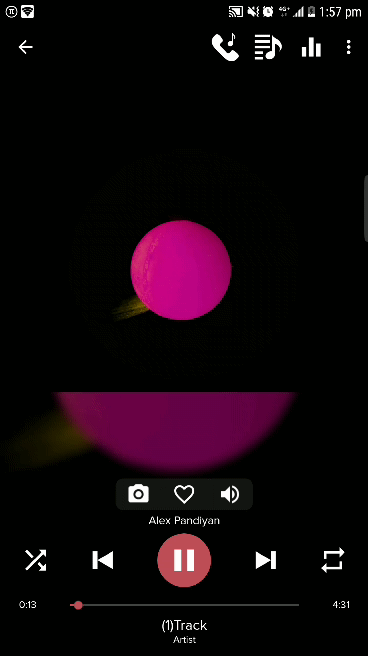
The options are as follows:
- Sleep Timer -> Explained here in detail.
- Search -> takes the user to the search bar.
- Add to Playlist -> Allows the user to add the current song to an existing playlist or create a new playlist.Explained here in detail
- Change Album Cover -> Explained here in detail.
- Go to Album -> Takes the user to the Album to which the current track belongs.
- Go to Artist -> Takes the user to the Artists tab.
- Share -> Allows user to share the song. Explained here in detail
- Share Post -> Takes a screenshot of the player screen playing the current song for the user to share on social media.



Post your comment on this topic.