The Equalizer can be opened either by selecting the Equalizer option in the Options menu, or by selecting the Equalizer icon from the player screen. The equalizer can be used to enhance audio features such as Bass, Treble, 3D Reverb room effects etc.
There are 10 preset settings in Pi Music Player:
- Normal
- Classical
- Dance
- Flat
- Folk
- Heavy Metal
- Hip Hop
- Jazz
- Pop
- Rock
The user can also set his manual configuration by experimenting with the 5-band Equalizer by tweaking settings according to his/her need and save it as a Manual preset.
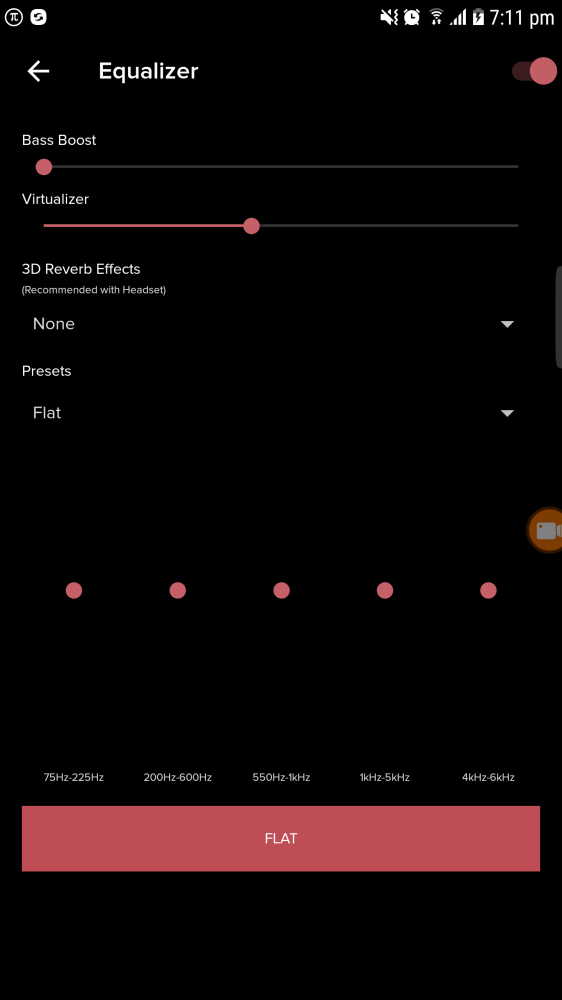



Post your comment on this topic.
John White wrote: Jul 1, 2018
Agreed! Asinine!
TJ wrote: Feb 28, 2018
There is no way to remove a saved manual preset. Also saving a preset with an existing name creates a duplicate instead of overwriting the existing one.