- To delete a song, in the TRACKS tab, click on the Options icon (3 vertical dots) and select “Delete”.

- To delete multiple files, select files by holding your touch. Once the selection is complete, click the Options icon (3 vertical dots) at the top right corner of the screen and select “Delete”.
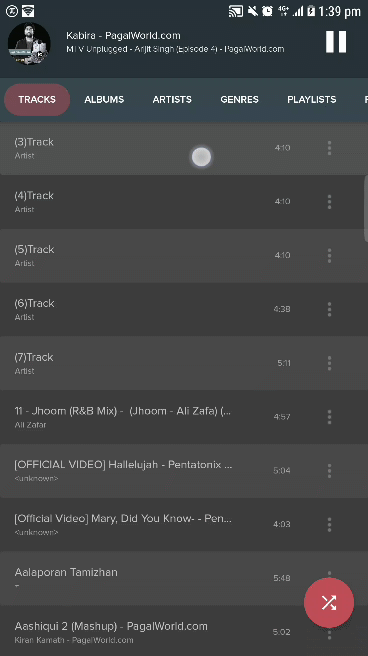
In devices with OS above Android 5.0 (Lollipop), external apps don’t have permission to write onto external storage. When trying to delete a song/songs , you will be displayed with a dialog box asking you to grant write permissions to Pi Music Player.
Clicking OK will take you to the System screen. Open the navigation drawer in the System Screen and select the external SD card, and click on SELECT.
Come back to Pi Music Player and try deleting the file again. The file can now be deleted as you have explicitly granted permissions to Pi Music Player to write onto your external storage.



Post your comment on this topic.