There are a few Non-Functional options in the Options Menu. These are:
- Settings -> Used to tweak settings of the app such as Theme, View, Preferences etc. To learn more go to Settings
- Store -> The user can purchase themes and purchase an ad free version of the app.
- Introduction -> Gives a basic intro about the app.
- Send Feedback -> The user can share their experiences, positive/negative comments about the app.
- Invite Friends -> Invite other friends to use Pi Music Player.
- Follow Us -> follow the developers on Twitter, Facebook, Google+
- Info -> App version
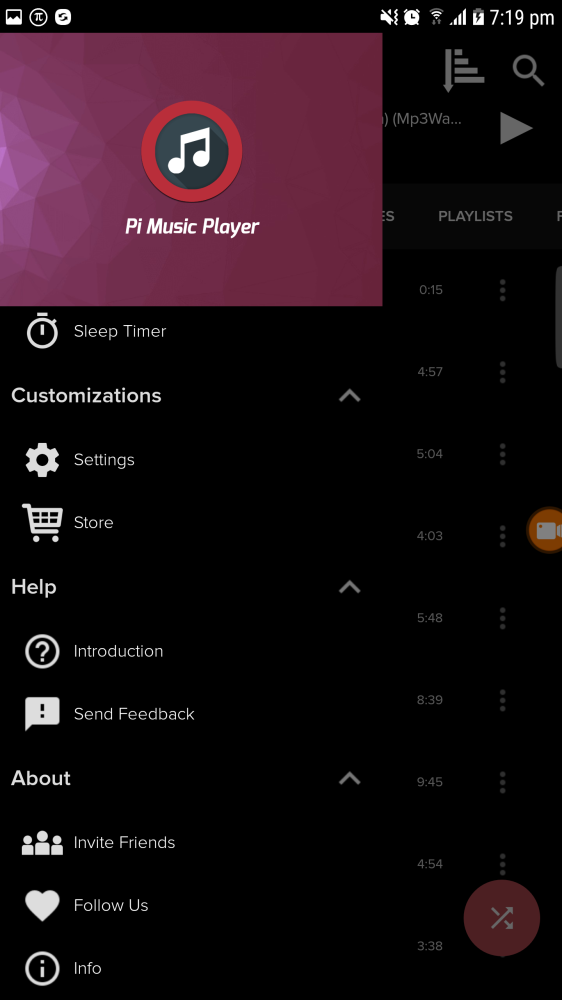



Post your comment on this topic.
K.D. Davis wrote: Oct 23, 2018
Helpful, step by step instructions. Awsome
Alain Girot wrote: Mar 10, 2018
Super lecteur, joli et intuitif. Dommage qu'il n'y ait pas d'égaliseur de niveaux de sortie pour que tous les morceaux sortent à un niveau de puissance sensiblement équivalent
Merci aux concepteurs