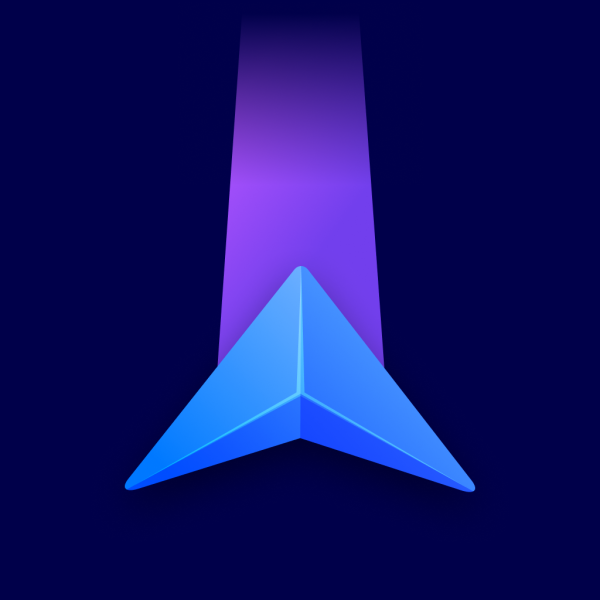Go to Menu – Vehicle:
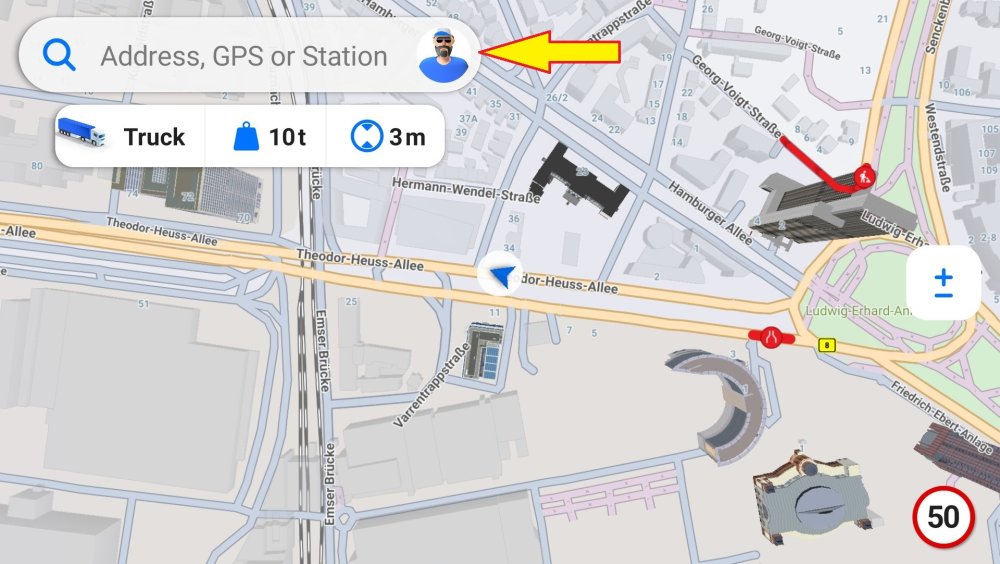
You can create up to 7 different vehicle profiles and specify their parameters. Routing and restriction alerts are then adjusted accordingly.
1. Tap the + icon in the bottom right corner to add a vehicle profile.
2. Select your vehicle’s category: You can create multiple vehicle profiles of the same or different categories (for example, 3 various truck profiles or 1 truck and 1 delivery van).
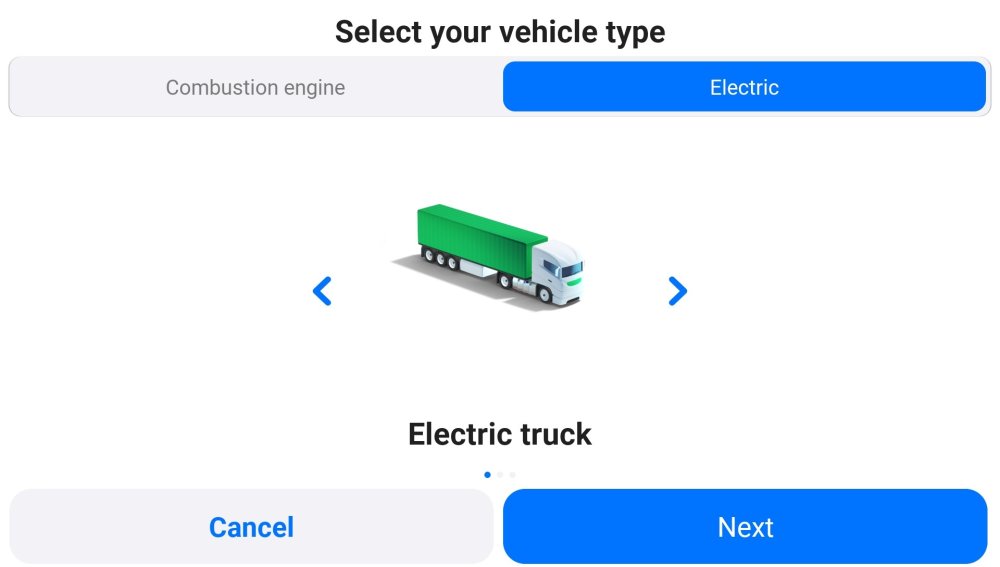
3. You can rename the vehicle profile for more customization.
4. The created profile is now your selected vehicle profile. If you want to switch to another one, tap the other vehicle profile to select it.
5. To edit the vehicle profile, tap the Pencil icon next to it.
6. To remove a vehicle profile, tap the Pencil icon and select Delete vehicle profile at the bottom. Please note that you need to have at least one vehicle profile set to use the app.