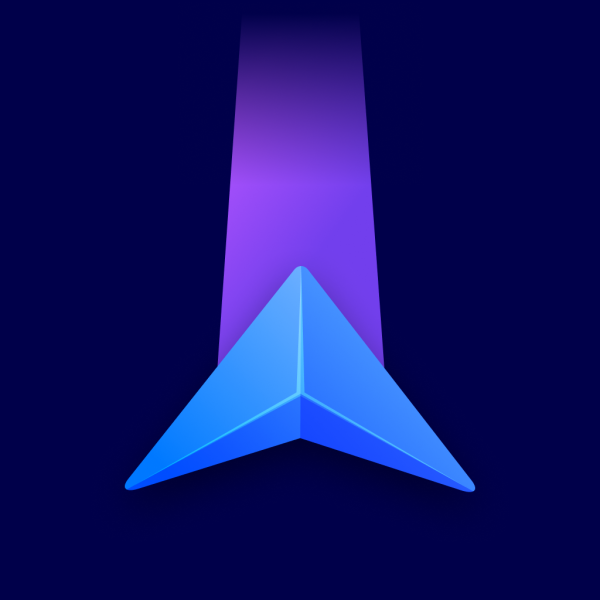You can edit the after-charging battery level at waypoints or your destination. Tap the Pencil icon next to the waypoint/destination and enter your target value. This ensures accurate route planning.
Plan your route, then tap Edit:
Choose the charging point where you want to edit the after-charging value:
Add your preferred value and tap Save:
The after-charging value is now updated:
You can do the same to edit the battery level at the destination: