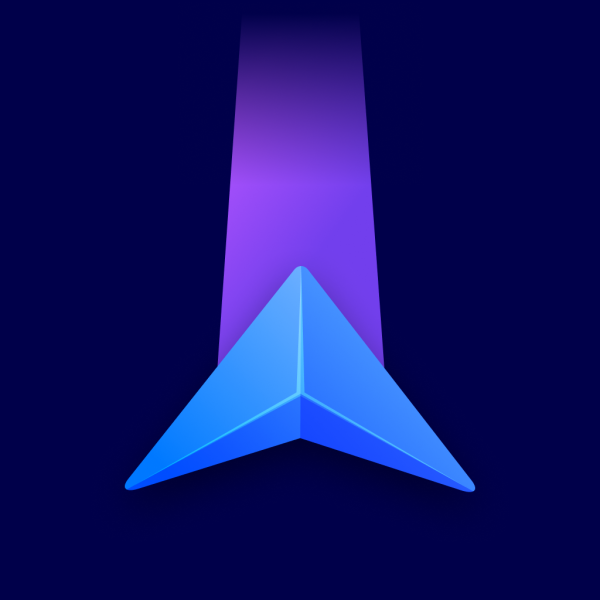Select a place or location on the map in 2 ways:
1. In the browse mode: Tap anywhere on the map and the app places a pin in the same color as the place category. If you select a non-place location, the pin is gray.
2. From search results: Select a search result to see it on the map.
To add a place or location to your favorites, go to its details and select Add to Favorites.