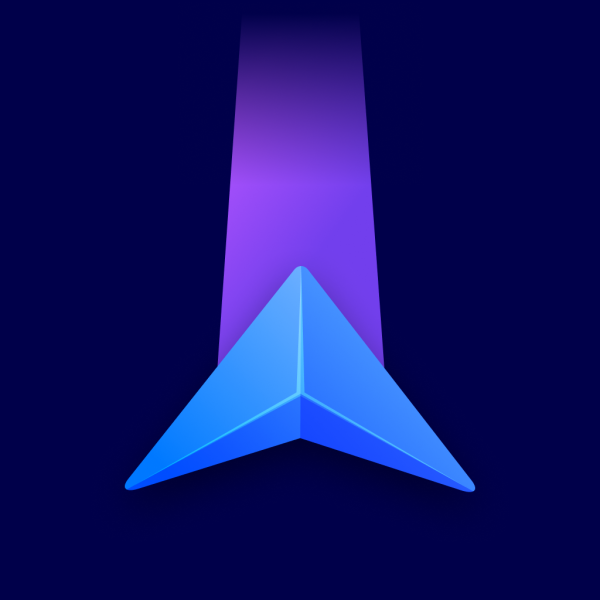Default screen & Free drive
While using an EV profile, there’s a Battery icon on the default screen on the right. Tap it to display your predicted driving range. Tap it again to return to the previous screen, or the range hides automatically when your vehicle starts moving. If your battery is lower than 20%, the button is red.
First, we ask for your vehicle’s current battery level. The app remembers this value and predicts it later. You can always edit it as needed.
Navigation
Tap the Battery icon to view your driving range. The app also displays charging stations within the range so that you can easily select and add one to your route.