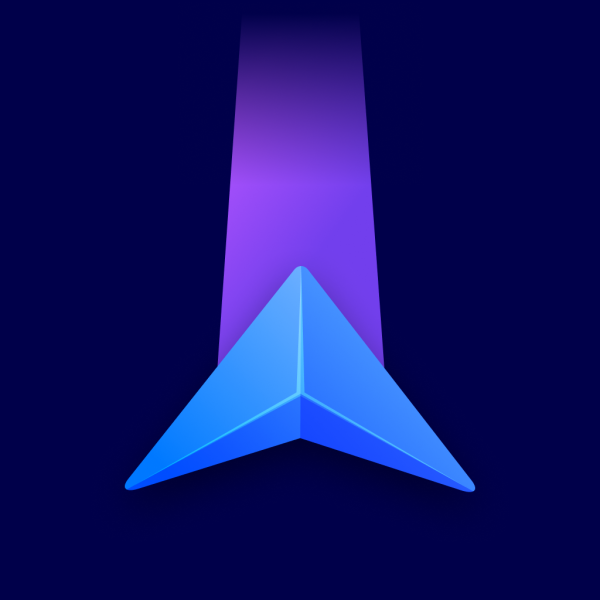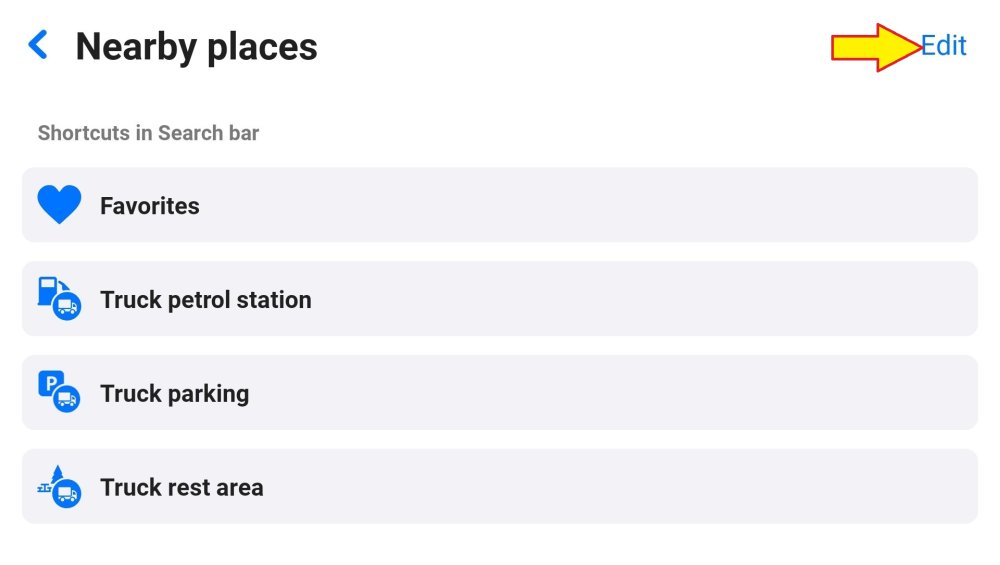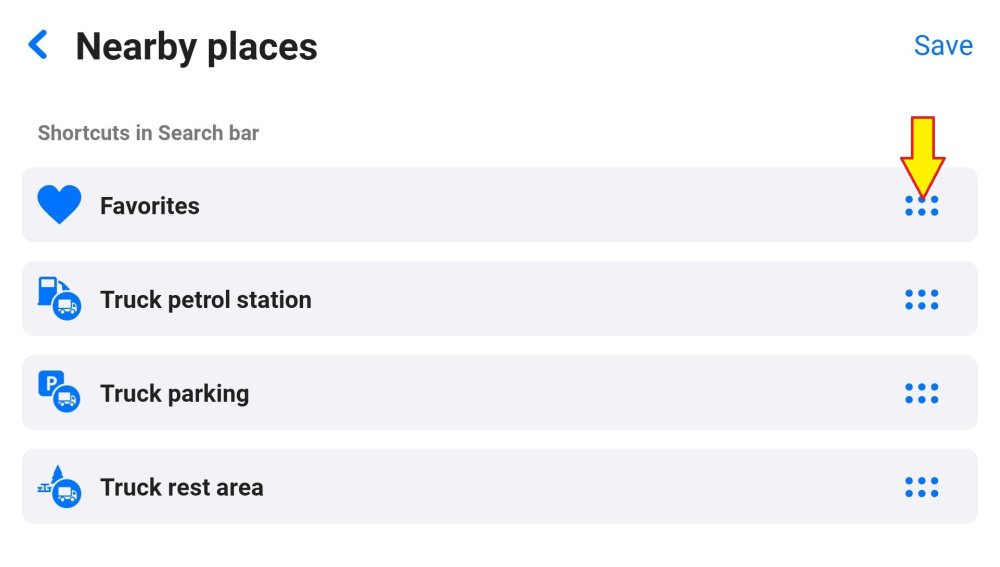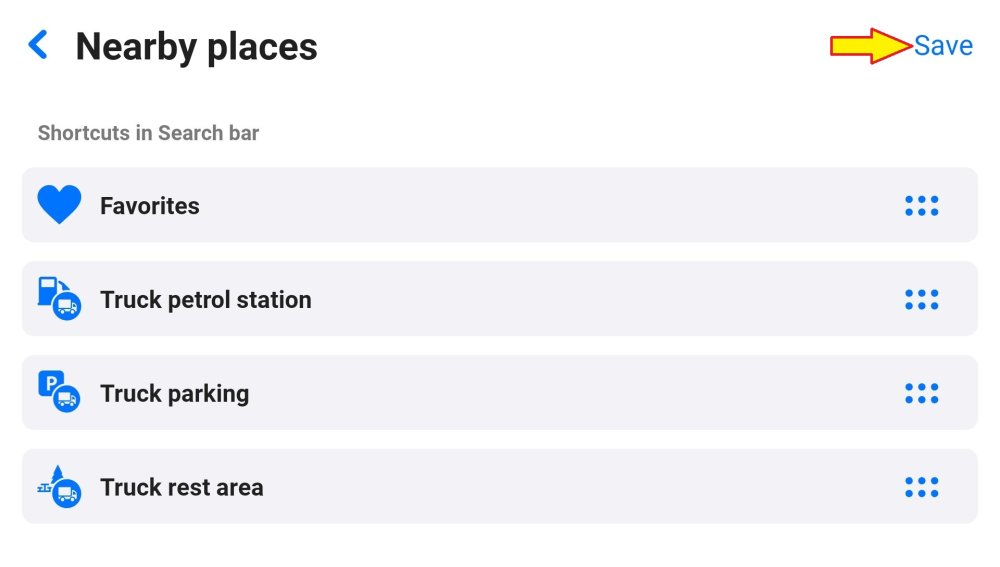Tap the Star icon next to the search bar to access your favorites, or select one of the place categories on the right to find places closest to you (the app shows a maximum of 30 results).
Tap the 3-dots icon in the top right corner to view all categories:
Tap Edit to reorganize categories in the list. Drag and drop them as you like, then Save the changes: