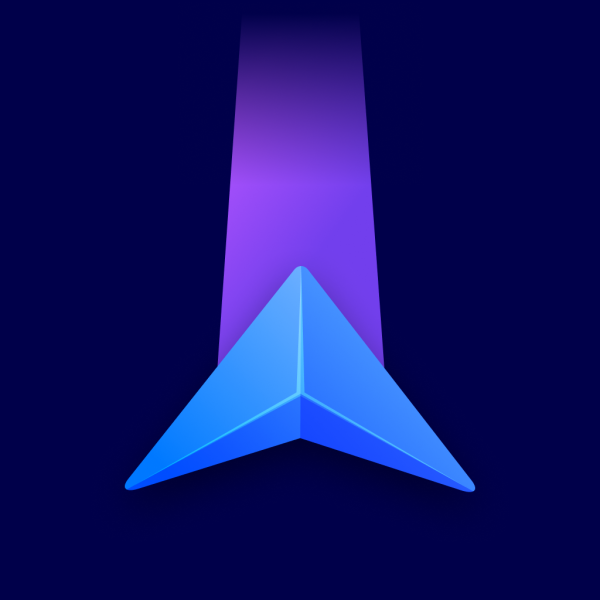The progress bar is a straight purple line at the bottom of the bottom panel and provides a visual overview of the calculated route:
- Arrow represents your current position. It moves from left to right, indicating how far you have driven.
- Dots indicate waypoints on the route (if any).
- Orange and red sections show traffic events along the route.