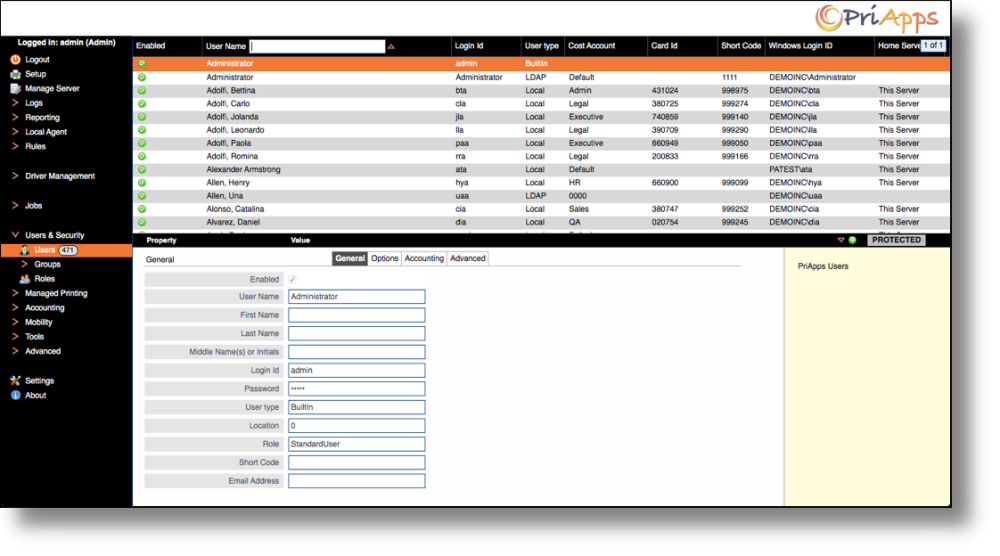To search for Users click on the Users & Security in the main menu, and then select Users
Next click to the right of the Field name you want to search on the Title bar. The User Name Field is the default highlighted for searches.
Begin to enter the characters contained in the Field entry you are searching for. The Field list will automatically display the entries that match your search criteria as you type.
Select the orange triangle to the right of the search box to sort the entries in ascending or descending order.
Last modified:
28 September 2023
Need more help with this?
Contact PriApps Support