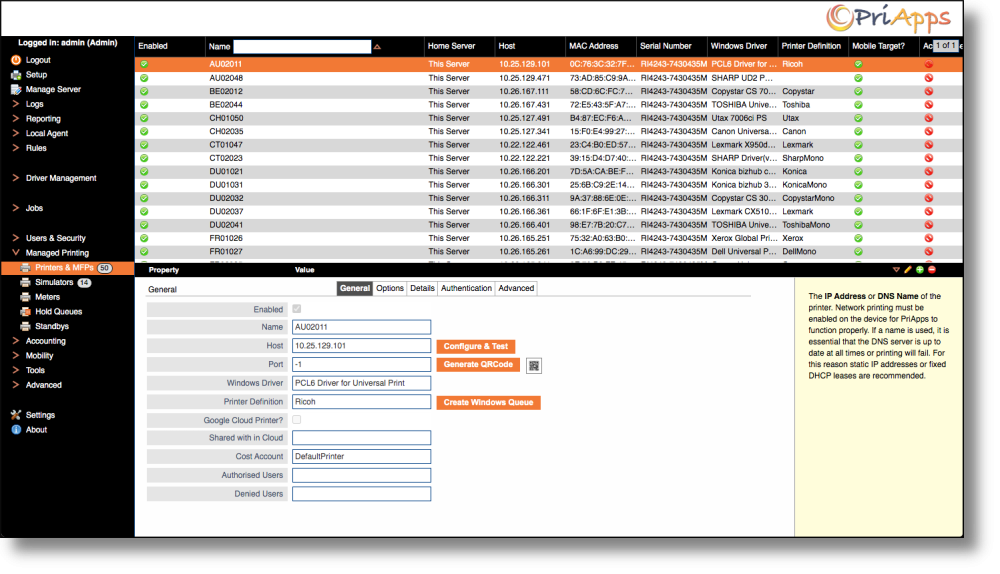If any printers or MFPs fail to configure automatically it is possible to re-run the process manually, which will show more detailed information about where the failure has occurred.
To re-run configuration manually select Printers and MFPs from the Managed Printing sidebar menu.
Select the printer to be configured in the top window and its details will appear below.
Complete the configuration options as instructed. Most of the options are configured automatically when the PriApps software is installed.
Printers & MFP Properties
When selecting the Managed Printer to be configured in the top pane, a series of tabs listing configurable properties is displayed
The following section describes the meaning and purpose of each property contained in the various tabs
Need more help with this?
Contact PriApps Support