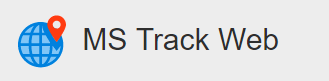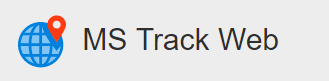The Vehicle Panel list all Companies, Fleets and Vehicles associated to the login used to enter the system.
Asset Icons are coloured to show the last known status of an asset, Red for Ignition Off, Green for Ignition On with movement, Orange for Ingition On but no movement. By using the check boxes next to either a Company, Fleet or Vehicle, the end user can quickly turn on or off the assets displayed onto the Live Map and Live Grid.
The List of Vehicles can also be sorted by using the Icon ( 
- Name
- Ignition Status
- Last updated
The order of the above can be sorted into Desending or Ascending
To the right of each fleet label is the Fleet Setting Icon (