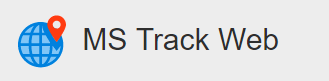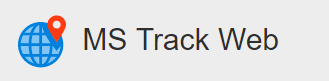This is the map portion of the Live Map function of the tracking website. Each icon performs a different task, below is a full list of menu icons and descriptions.
| Icon | Description |
|---|---|
 |
This icon turns on and off the full screen option with just the map and vehicles showing and hides all of the other functions of the tracking site. |
 |
These zoom the map in and out. |
 |
This icon will allow you to drag it (by clicking and holding the left mouse button) onto the map so that you can show a street view. Once in street view, click the  arrow in the top left corner of the map to exit street view. arrow in the top left corner of the map to exit street view. |