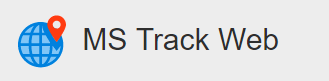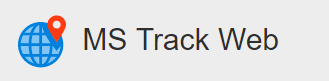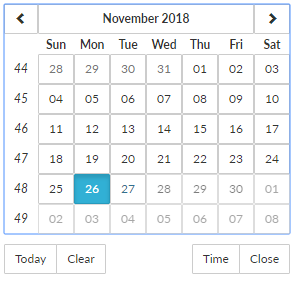This option will allow you to schedule an existing report to run and to send the report to an email address(es). When you click on the Schedule button next to the report that you want to send you will be asked for some information before the report is set up. A complete description of each option is shown below.
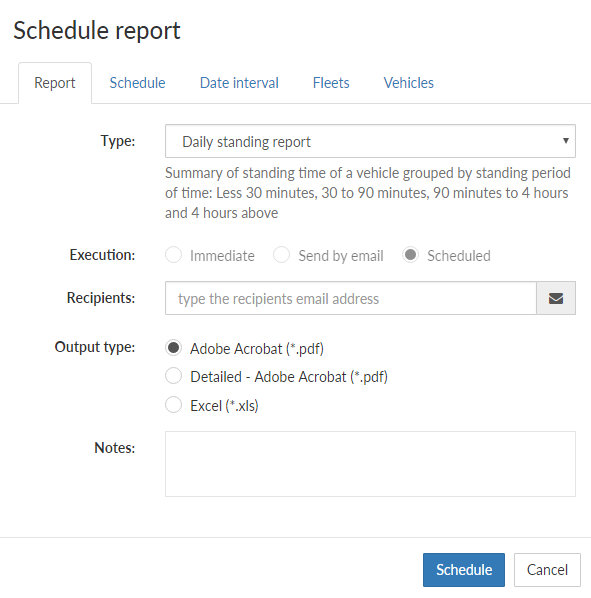
Report options
| Option | Description |
|---|---|
| Type | This is will automatically fill in based on the report that you previously recreated. |
| Execution | This will automatically fill in Scheduled since that is the button that you selected on the report grid. |
| Recipients | This is where you can fill in the email address(es) that you want to send the report to. If you want to send to more than one email, separate each email with a semicolon (;) |
| Output Type | This will allow you to choose what type of output that you want to send, a summary PDF, a detailed PDF or an Excel document. |
| Notes | Type in any notes that you want to be sent to the recipients. |
Schedule
| Option | Description |
|---|---|
| Run at | This is the time of day that you want the report to run. |
| Recurrence pattern | You have 3 options, Daily, Weekly and Monthly. Daily will run every day. When you choose Weekly, a second option appears and let’s you choose which day or days of the week that you want the report to run with options from Monday through Sunday. When you choose Monthly, a second option appears and asks you to choose the day of the month (between 1 and 31) that you want the report to run. |
Date interval
This is where you can choose from a number of different options. Since this is an existing report that you are sending, just confirm the information that is already selected. The options include:
- Today
- Last 24 Hours
- Yesterday
- Last 3 days
- Last 7 days
- Last week
- Last month
- Custom interval
The custom interval is where you can choose your own date and time ranges (the default time is midnight to midnight). Once you select this option you will be presented with a start date and time as well as an end date and time. If you click on the calendar icon ( 
Fleets
From here you select the company and fleets that the report will run against. Since this is an existing report that you are sending, just confirm the information that is already selected.
Vehicles
From here you select the vehicles that the report will run against. Since this is an existing report that you are sending, just confirm the information that is already selected and then click on Send Report.