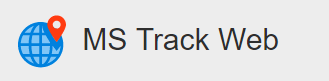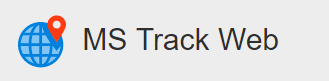When a user clicks on Edit Unit, there a multiple options, some that will allow changes but some that cannot be changed.
Miscellaneous
| Setting | Description |
|---|---|
| Unit ID | This is a unique number that defines the unit in our system. It cannot be changed. |
| Reg. no | This is a unique number that defines the unit in our system. It cannot be changed. |
| Description | This is the name of the unit being tracked. This is where you can change the vehicle name. It can be changed. |
| Company | This is the company that the unit is assigned to. It can be changed if permission is given by the dealer. |
| Fleet | This is the fleet that the unit is assigned to. It can be changed if permission is given by the dealer. |
| Type | This is the icon that is displayed for the unit. It can be changed. |
| Current odometer | This is the current odometer reading of the unit. It can be changed. |
| Cost/distance | This is the cost per kilometer or the cost per mile of the vehicle. It can be changed. |
| Cell/MSISDN | This is the cell number or the unit ID that defines the unit in our system. It cannot be changed. Contact your dealer for more information |
Digital Inputs
If you have digital inputs connected to your unit, this is where you can activate the system to recognize the input and to create a description of this input. For example, if you have an input on Input 1 for your PTO function, you can select the checkbox for Input 1 to indicate that there is a connection and then put in PTO for the Description.
Analog Inputs
If you have any analog inputs connected to your unit, this is where you can activate the system to recognize the input and to create a description, scaling factor, offset and limits for this input.
Temperature Probes
If you have any temperature probes connected to your unit, this is where you can activate the system to recognize the input and to create a description and the limits for this input.