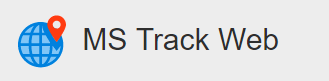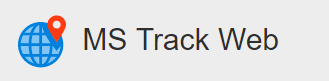| Setting | Description |
|---|---|
| Display Speeds in | Select either Kilometers Per Hour (KPH) or Miles Per Hour (MPH), all speed and distances will be displayed in the user selected value throught the system, map, grids, reports |
| Source for geolocations | There are a number of areas inside the system where locations are displayed, Map, Grid, History and Reports. This option allows the end user to see the location as a Geolocation (street Address), e.g. 742 Evergreen Terrace, Springfield or referenced to a site e.g. 0.1km From Acme Ship Yard. |
| Near site search radius | This is the distance a vehicle must be within for it to be classed as at the Site |
| Display Time In | The User can select to to display times in UTC, Client Timezone or Vehicle Timezone. Default Setting for this is Client Timezone and in must cases this will not need to be changed |
| Vehicle Display | Choose to Display Registration Number, Description or Both |
| Lat / Long Display | Allows the user to control which geographical co-ordinate format is used |
| No Report Warning After | The System can be configured on login to warn if vehicles have not reported in for a period of days, helps to identify if units have stopped report in. If you want to turn this off, set it to 0 (Zero) days |
| Cluster Zoom Level | If Clustering is turned on, this is the zoom level where clustering will activate |