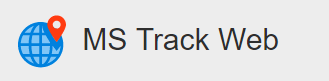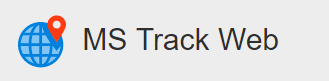When you select the History Replay icon you are asked to select which vehicle history you want to replay. This will give you different icons at the top of the map. Here you can choose to play the history, step through the history or use a slider bar to show the history.
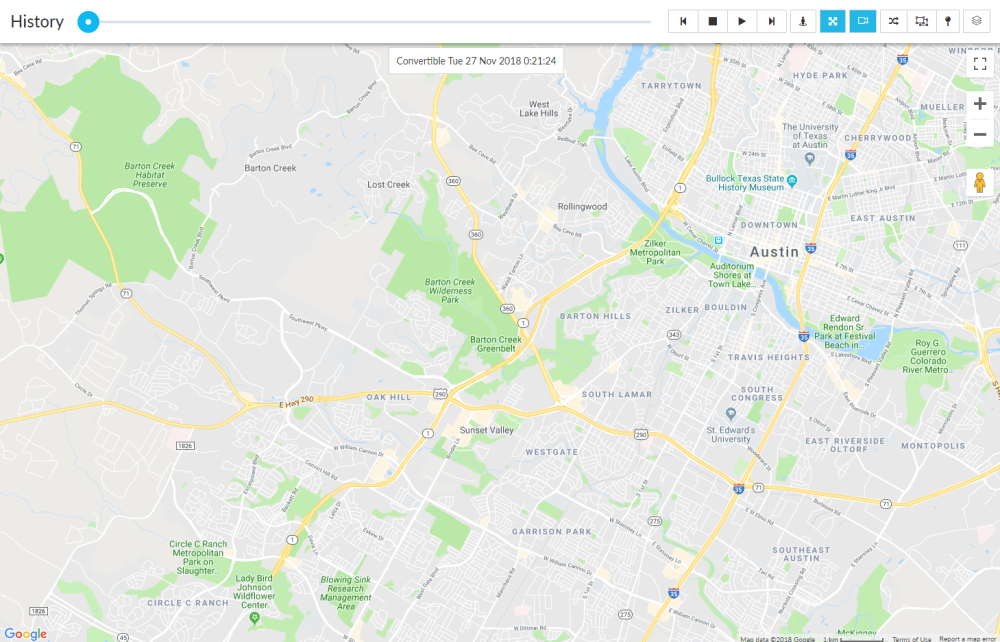
Each icon performs a different task, below is a full list of menu icons and descriptions. To exit out of the History Replay and go back to the History Map, click on the History Replay icon ( 
| Icon | Decription |
|---|---|
 |
This is the slider bar that you can drag back and forth to show the history of the vehicle. |
| |
Step Backward lets you step back in history by one event. |
| |
Stop halts the playback of the history. |
| |
Plays and Pauses the history playback. |
| |
Step Forward lets you step forward in history by one event. |
| |
Street View lets you see the street view of the current historical position. |
 |
Fit Path to Map automatically zooms in or out the map to show all of the historical events as they are displayed. |