Before any email alerts can be sent, at least one Simple Mail Transfer Protocol (SMTP) Server must be configured. Generally, only one SMTP server is required, but this will depend on how (and perhaps to whom) you want to send alerts. If you, for example, want to send alerts to both internal and external recipients, you may also want these to be routed through different servers. In this case, you would need more than one SMTP server.
Accessing the SMTP Servers
- Open the System Menu in the top-right corner of the screen, select Notifications, and then select SMTP Servers.
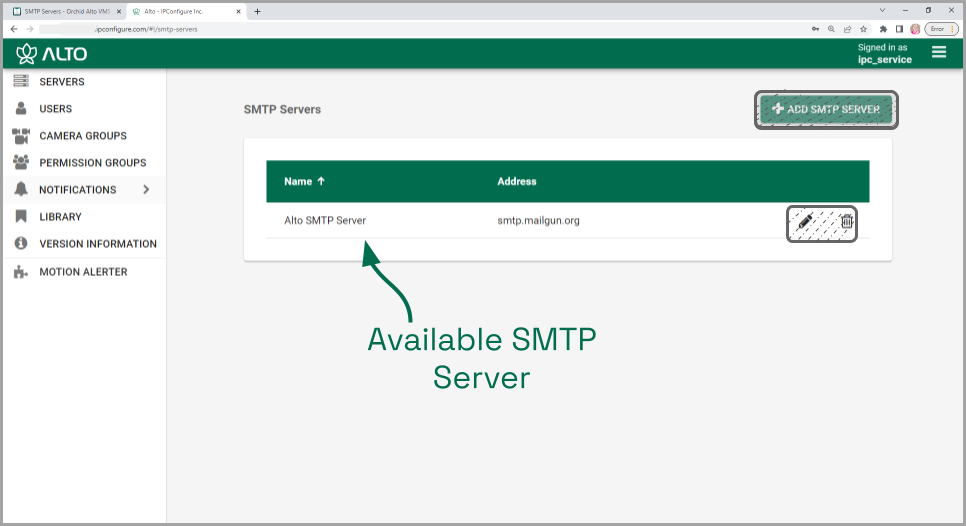
The SMTP Servers screen will appear. This screen displays a list of all the current SMTP Servers that IPConfigure has added for you.


Post your comment on this topic.