The Servers screen provides a list of all of the registered Recording service servers. This screen offers access to many of the administrative features at the server level.
- To access the Servers screen, open the System Menu in the top-right corner of the screen, then select Servers.
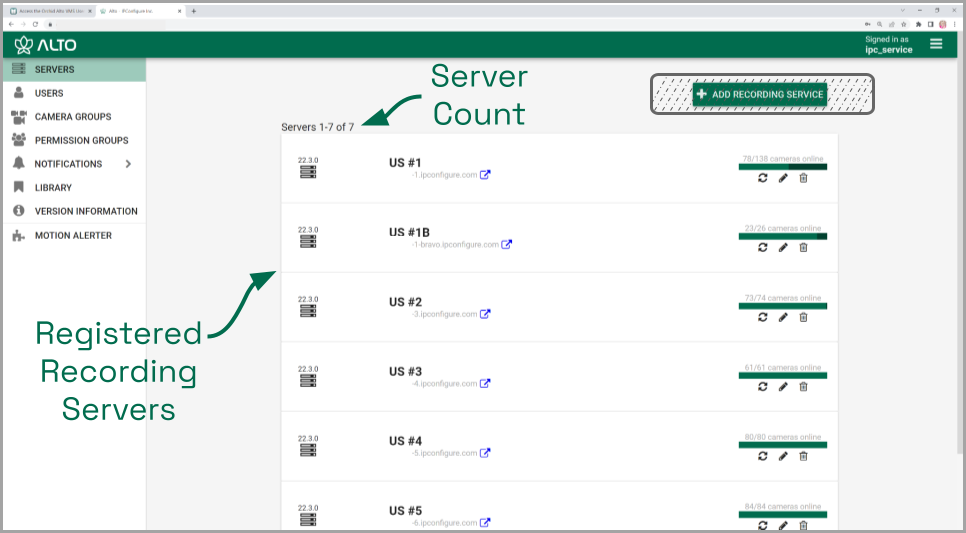
When you click on any server listed, it will expand to display the available administrative tabs, starting with the Cameras tab. You can use these tabs to review the status of the system and perform some tasks at the server level.
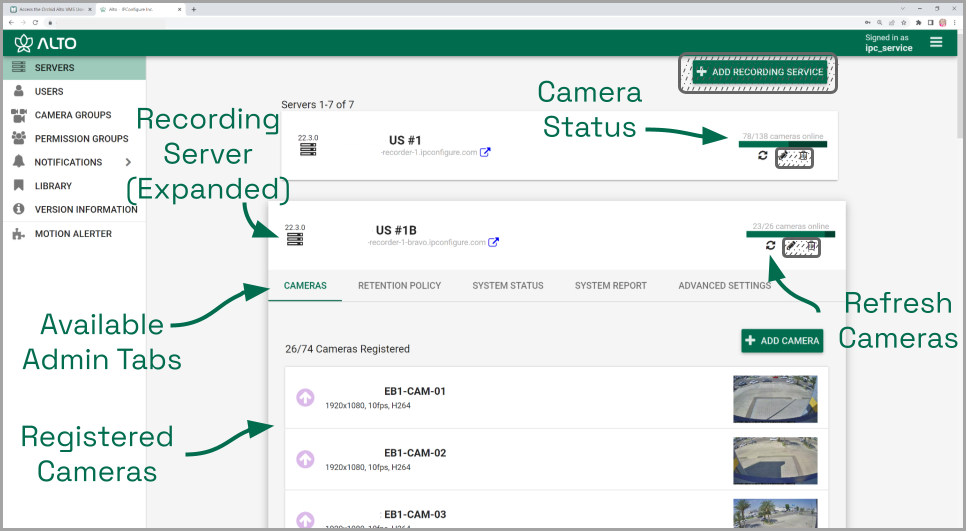


Post your comment on this topic.