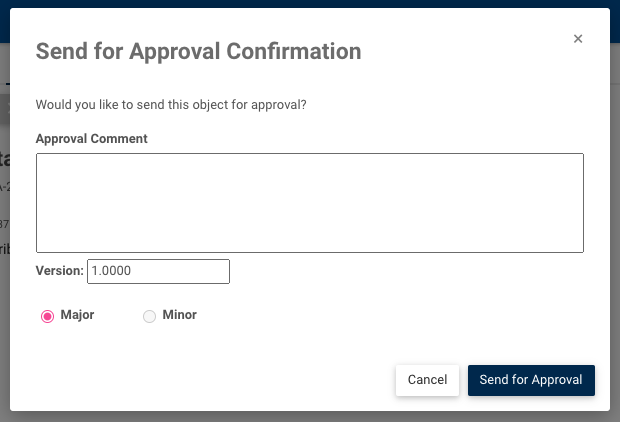Historically version numbers could only be defined/edited at point of “Publish”. Now users can define the objects “final version” when Sending for approval (eg. current draft version is 1.004, new version being sent for approval is to be version 2.0). Documents with approved status will now retain the same version upon publish, this way the approved version number matches the published object version number exactly (important for auditors). The “final version sent for approval” will be the number that will appear in the digitally signed audit document. Version numbers for objects without approval cycles can continue to be defined at point of publish.
“Approval status” field within the digitally signed documents will now change automatically from “Sent for review” to “Approved” upon the first approver approving the new version. Approval documents will now display the same version number as the published version of the object in EPC, enabling your documentation system to comply with important policies, standards and business requirements.
For more information on the changes made to submitting an object for approval, please click here and refer to the “Sending an Object for Approval” section of the page.
For more information on the versioning section of an EPC object, please click here.
Haben Sie noch weitere Fragen?
Visit the Support Portal