The permission function is the most advanced setting for tabs which will allow individuals and/or teams to privatize and centralize their tab information in a single location. By default, all new created tabs have the “everyone” group already assigned and given view permission until permission is edited. The view on permission is only visible once a user logs off and relogs into their account.
How this function works:
1. Navigate to the Environment Admin. Page and click on the “Tabs” column
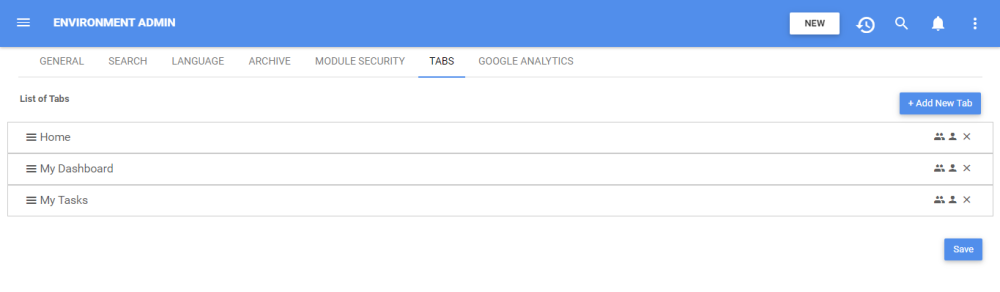
2. Select the group or user icon for the desired tab for which a “Edit Users of: [Tab Name]” pop-up will appear.
3. Type the name of the user or groups in the “Select a user/group” section to add them to the list of authorized users and close the window.
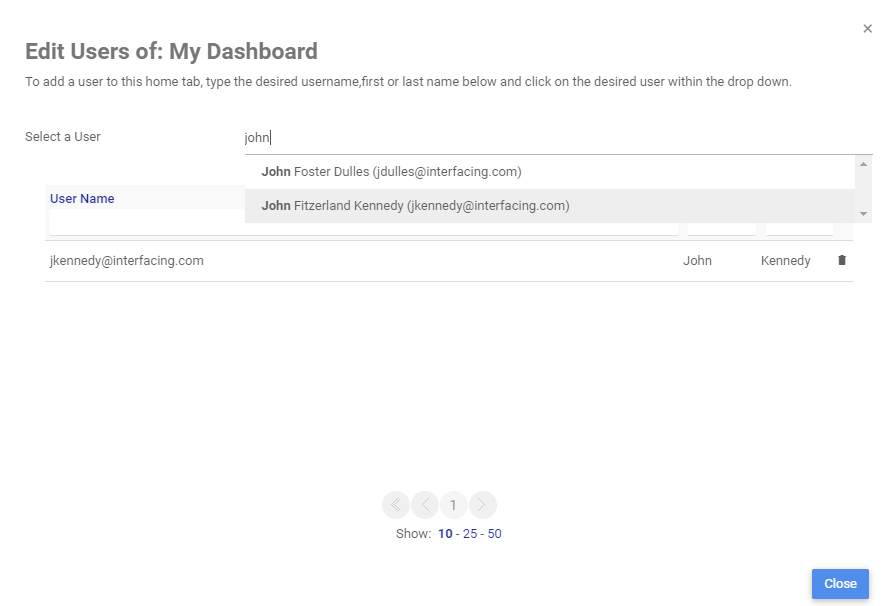
Haben Sie noch weitere Fragen?
Visit the Support Portal


