Web Modelers can edit the security of objects by right-clicking on the tree of any module. This makes the process of updating the security of objects faster.
To access this feature, navigate to the desired module, right-click on an object and select “Security”.
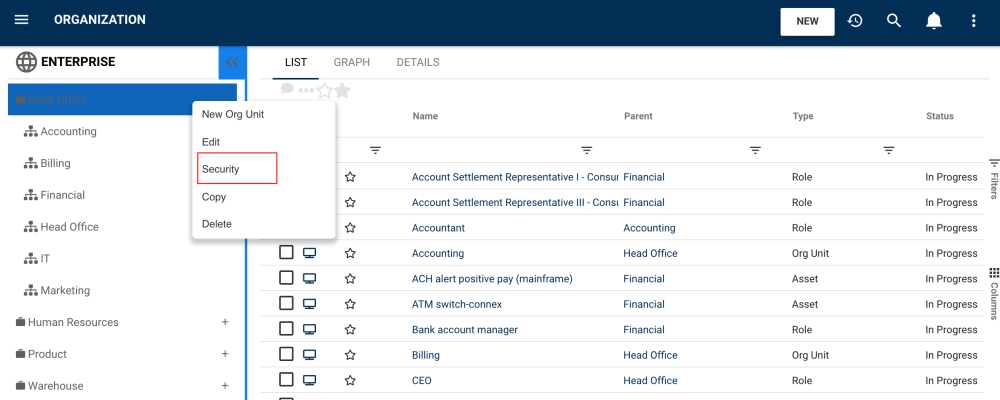
Edit the security and click Done when ready. Optionally, click the Apply to Children box to propagate the new permission to its sub-objects.
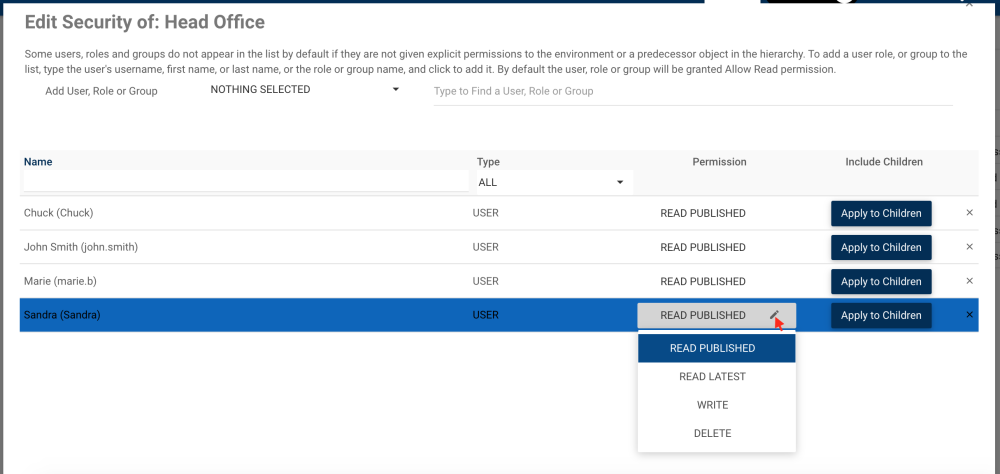
Haben Sie noch weitere Fragen?
Visit the Support Portal


