When a document is parsed, and the user is ready to export his data to EPC, he is able to choose between 2 options : Create New objects or Create and re-use
To set up the Export :
2. In the export settings tab, two options are available:
- Create new object : When Exporting to EPC, all the tagged elements will be exported as new EPC objects
- Create and Reuse (default) : All existing EPC objects will be used if they were previously created and all new objects will be created
- If this option is selected, you have the choice to click the “Update Arrows / Successors” checkbox. Stemming from our Support for Complex Multi-Path Maps & Decision Points feature, Parser prevents already created flow object successors (arrows) from being updated. This allows to update object attributes without changing the already established map structure. Click the checkbox to allow Parser to update your map.
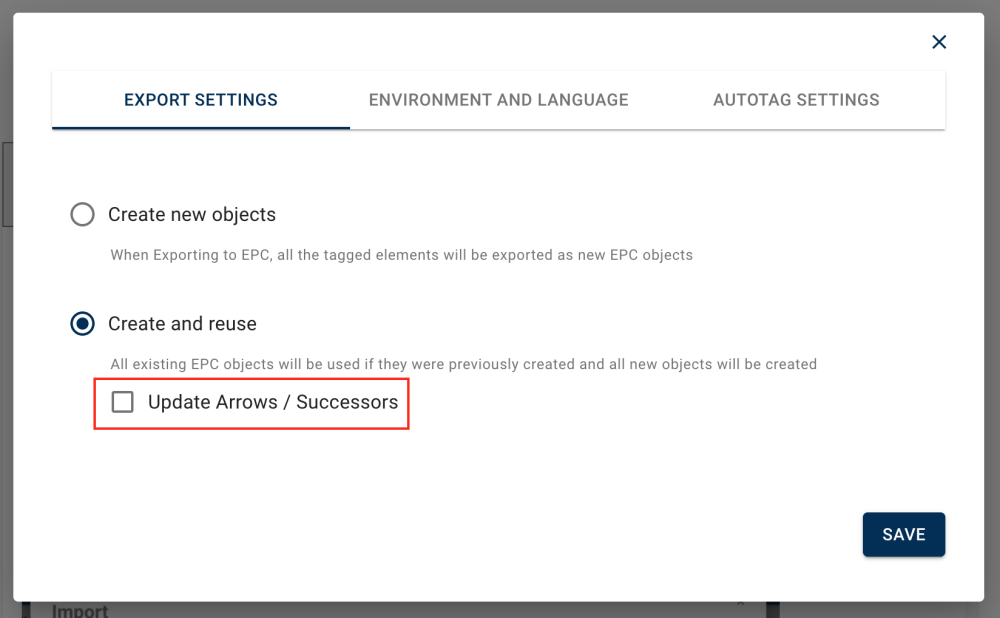
Example of behaviours
Given we tagged the words “Billing Process” As “Process Name” in Parser and we export the Object :
1. IF the object is already existing in EPC (Object_Name= Billing Process AND Object_Type = Process Name) : It will be matched and will not create a new object
2. IF the object doesn’t have a description in EPC. While, in Parser – As a user, I associated a Process Description to the Process Name (Billing Process) : It will update the existing object with the new Description.
Haben Sie noch weitere Fragen?
Visit the Support Portal


