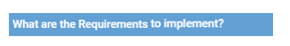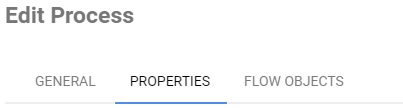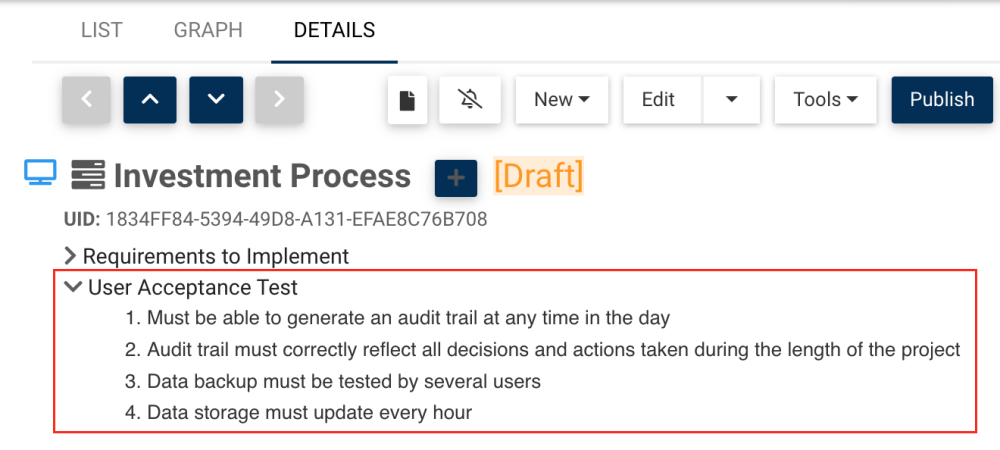The Object Requirements serves as a list of functions and rules the object is required to adhere by to ensure the Business Requirement is met. The Object User Acceptance Test (UAT) serves as a check list of tests that are required to be passed to ensure the Business Requirement functions properly. These sections are only available in the Process module.
To access these sections in the New or Edit Forms, please follow the steps below:
Object Requirements
1. Navigate to the Properties tab of the “Details” page of an object

2. Click on What are the Requirements to implement ?
3. Type the desired Requirements in the rich text box.
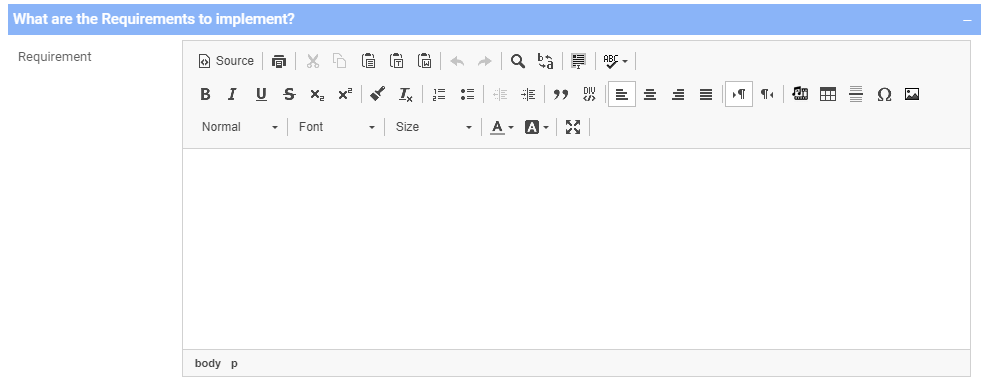
4. Click on the Save button. The Requirements are ready to be viewed in the Details and Graph pages of the object.
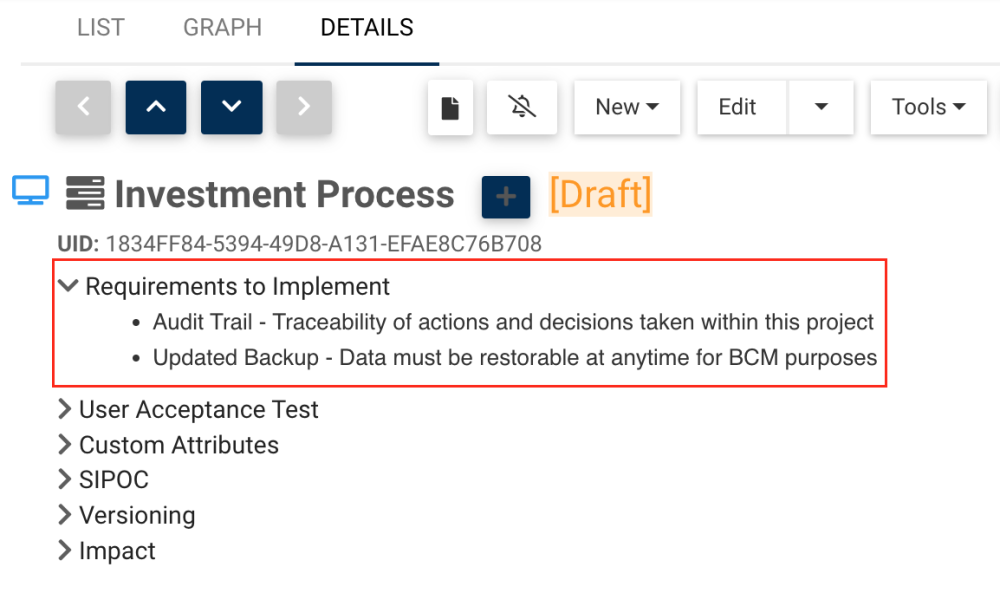
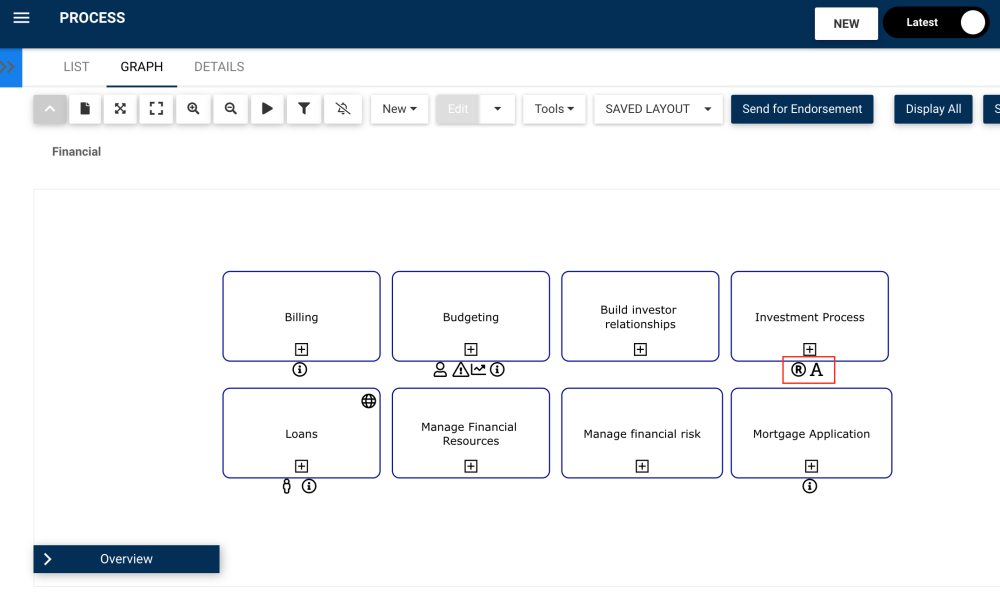
Object User Acceptance Test (UAT)
1. Navigate to the Properties tab of the “Details” page of a process
2. Click on What are the UAT to implement?
3. Type the desired tests in the text-box.
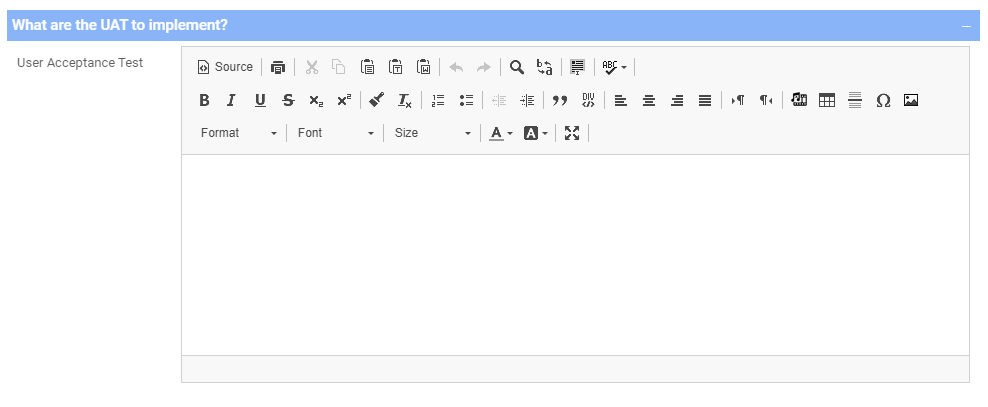
4. Click on the Save button. The UATs are ready to be viewed in the Details and Graph pages of the object
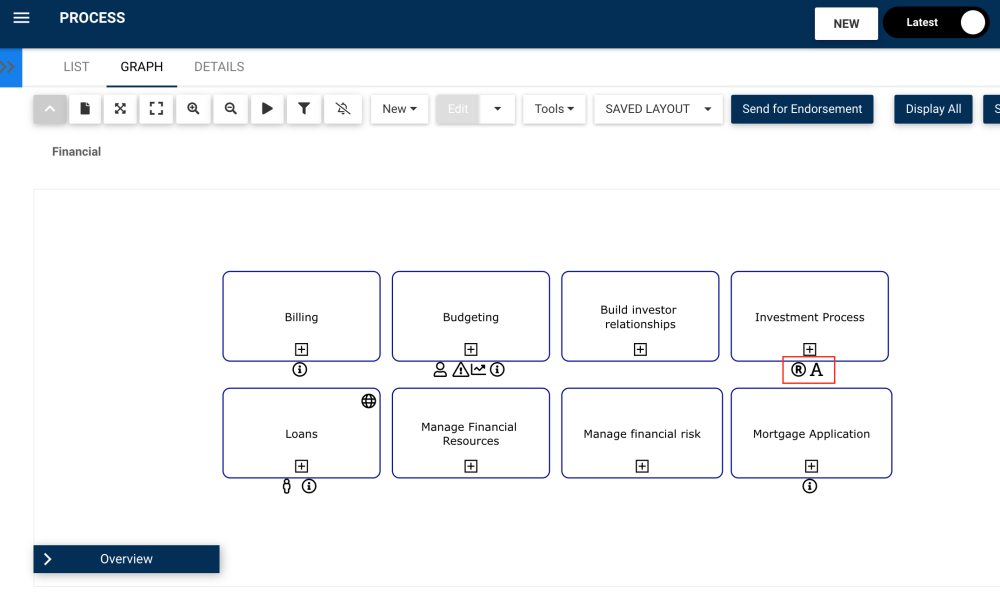
Haben Sie noch weitere Fragen?
Visit the Support Portal