The Mass-Subscribe/Unsubscribe feature will allow you to subscribe/unsubscribe to more than one object through a single interaction.
When selecting multiple objects whether they were originally already subscribed or not, all non-subscribed objects will be subscribed while the ones previously subscribed will remain the same. The same logic follows for the unsubscribed option.
1.Select the three-dot icon on the page header.
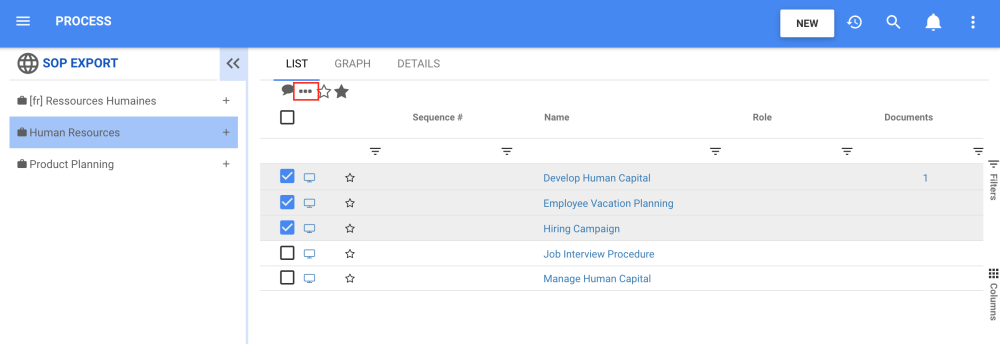
2.Click on Subscribe/Unsubscribe from the dropdown menu.
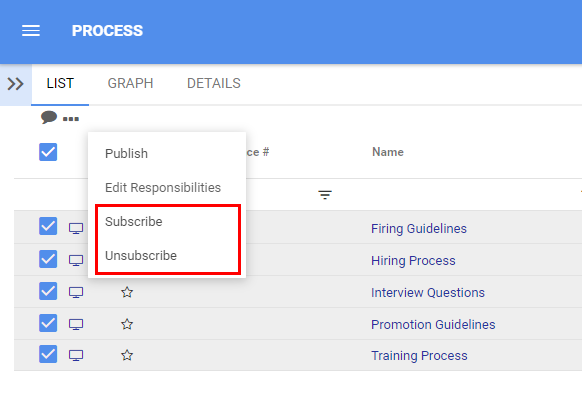
3.When you click on subscribe button the object will be subscribed and you will receive a notification saying the object was successfully subscribed.
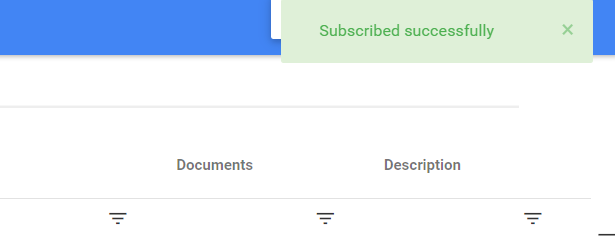
4.When you click on unsubscribe button the object will be unsubscribed and you will receive a notification saying the object was successfully unsubscribed.
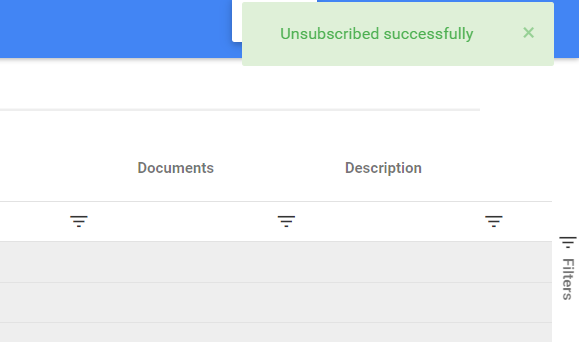
Haben Sie noch weitere Fragen?
Visit the Support Portal


