In the Create a Management Review form, users can create and customize the management review to align with their specific needs and preferences.
- QMR Name: This is a text field that allows users to input the name of the management review. It is a mandatory field.
- MR ID: This field is automatically populated with a unique identifier when a new management review is created. Users cannot modify the field.
- Category: This is a single-select dropdown field that retrieves the list of predefined categories. It allows users to select the category to which the management review belongs.
- Categories are created in the Category section of General Settings.
- Created By: This field is automatically populated with the name—full name and login name—of the user currently creating the management review.
- Creation Date: This field is automatically populated with the creation date of the management review.
- Frequency: This is a single-select dropdown field that retrieves the list of predefined frequencies. It allows users to select the frequency of the management review. It is a mandatory field.
- Frequency options are created in the Frequency section of Management Review Setting.
- Frequency options are created in the Frequency section of Management Review Setting.
- Start Date: This is a date picker that allows users to input/select the start date for the management review. It is a mandatory field.
- End Date: This is a date picker that allows users to input/select the end date for the management review. It is a mandatory field.
- Business Division: This is a single-select dropdown field that retrieves the list of business divisions or departments. It allows users to specify the relevant business division for the management review.
- Once a parent department has been selected from this field, it will filter the items in the Business Line dropdown.
- Business Line: This is a single-select dropdown field that retrieves the list of business lines associated with the selected business division. It allows users to specify the relevant business line for the management review.
- All child departments of the selected parent department will be displayed in this list.
- Coordinator: This is a single-select dropdown field that retrieves the list of users. It is a mandatory field. It allows for the selection of the user responsible for preparing the management review.
- Administrator: This is a single-select dropdown field that retrieves the list of users. It is a mandatory field. It allows for the selection of the user responsible for executing the management review.
- Reviewer: This is a single-select dropdown field that retrieves the list of users. It is a mandatory field. It allows for the selection of the user responsible for reviewing the minutes of meeting.
- Invitees: This is a multi-select dropdown field that retrieves the list of users. It allows for the selection of the user(s) invited to participate in the management review.
- Submit Form: This button allows users to submit the completed form.
- Once the Create a Management Review form has been submitted, the assigned coordinator will be tasked with preparing the management review.



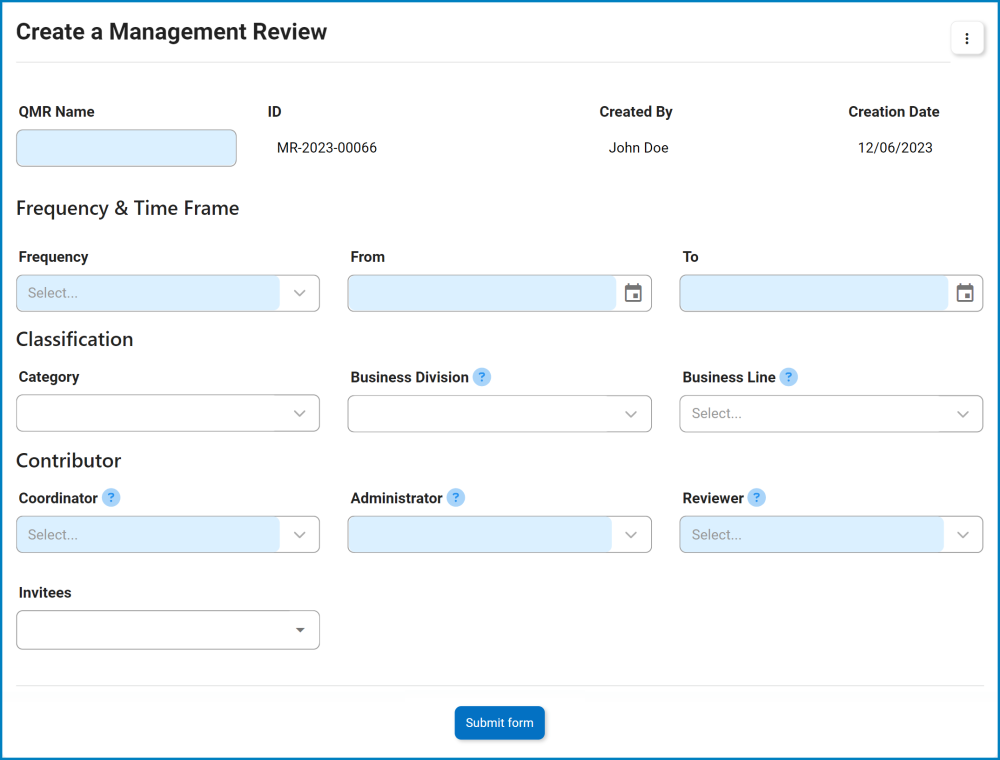
Post your comment on this topic.