To make connections and configure settings for 2-Wire connections between the Serial Adapter and an RS-485 network, use the following diagram and tables:

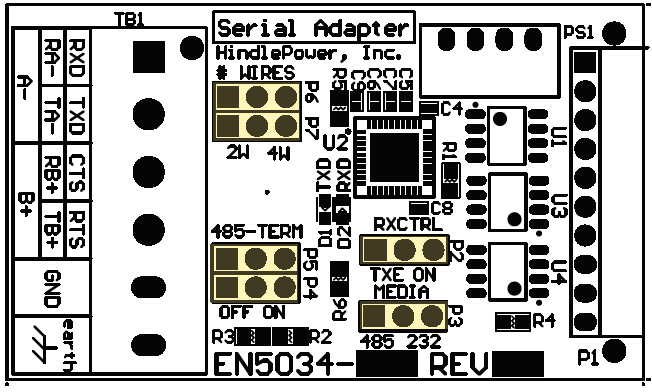

| 2-Wire RS-485 Settings | ||
|---|---|---|
| Jumper(s) | Label | Setting |
| P3 | MEDIA | 485 |
| P6, P7 | #WIRES | 2W |
| P2 | RXCTRL | TXE |
| P4, P5 | 485-TERM | OFF |
| Wiring Serial Adapter to RS-485 Network | ||
|---|---|---|
| Adapter | to | RS-485 |
| A- (TB1-1) | to | A- |
| B+ (TB1-3) | to | B+ |
| GND (TB1-5) | to | COM |
Last modified:
24 October 2023


