The ActiveControl Web Platform is developed on UI5 / Typescript on ABAP backend. This decision was made after consultation with a range of our existing Customers, and also due to Basis Technologies’ current strategic direction to continue focusing on the SAP marketplace.
The ActiveControl Home Web Platform has a Fiori app tile based layout, each tile of which provides access to the various key functionalities of ActiveControl.
Different users will see certain tiles, depending on their user persona and authorizations. (Eg an ActiveControl Administrator will see certain tiles that most other users will not, via a separate Administration screen).
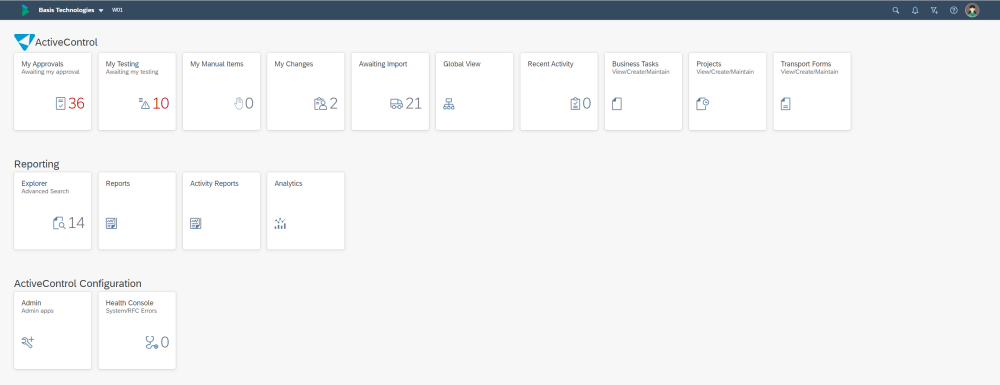
Figure: The Web Platform home screen

Figure: The Web Platform Administration screen
Supported Browsers
As a general rule of thumb, the ActiveControl Web Platform is supported on any browser (and versions of that browser) that is supported by SAP. Therefore, the following browsers are expected to work:
- Microsoft Edge
- Google Chrome
- Safari
Please refer to online Basis Technologies ActiveControl Support matrix at http://docs.basistechnologies.com/ for further details.
Triggering the Web Platform via the SAPGUI
As well as accessing the Web Platform directly via a browser, it is possible to trigger the Web Platform from within the SAPGUI of the Domain Controller system, via transaction /n/BTI/WP_LAUNCH.
Note that this requires configuration via table /BTI/TE_CONSTT (again in the SAPGUI backend of the ActiveControl Domain Controller system). More details (and screenshots) can be found in this online Knowledge Article.



Post your comment on this topic.