Groups are used to group Transport Forms and Business Tasks into appropriate collections. Typically, groups are used to classify the transport request or task by functional area or team. For example, groups can be used to differentiate Finance changes from Procurement changes.
Groups are primarily used for reporting purposes, but can also in some instances drive the workflow. For example, ‘Groups’ are often the basis for assigning approvers for Inboxes and Outboxes. For example, an approver may be authorised to approve Finance changes into a target system, but not Logistics changes.
Configuration
Groups are created and maintained via the Groups app tile on the Administration screen. Only users with [Y_TECONF]-GROUP can create/edit Groups. Users with [Y_TEUSER]-CONFIG can view but not edit. Groups that have been used in the past but have now become obsolete may be hidden so that they can no longer be assigned.
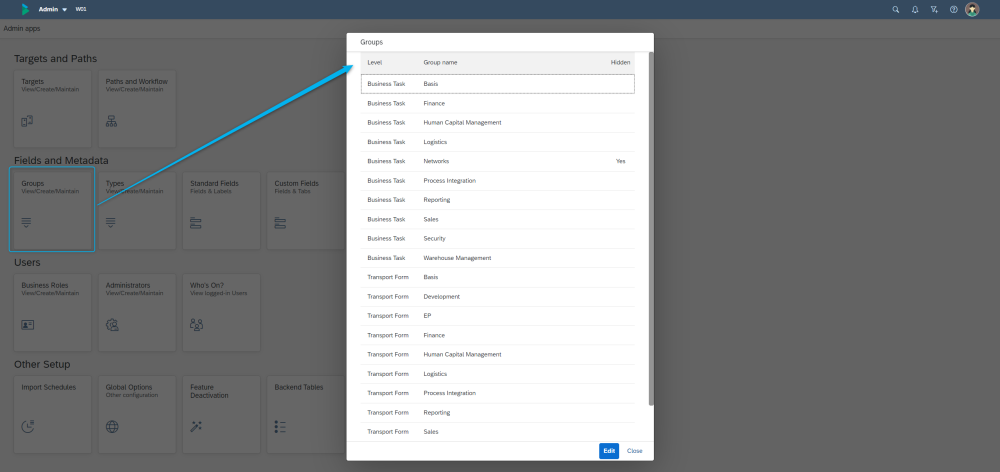
Figure: Group configuration screen.



Post your comment on this topic.